R00TR0w
Moderator
Staff member
Developer
Special
- Joined
- 15.04.2023
- Messages
- 264
- Solutions
- 17
- Reaction score
- 5,591
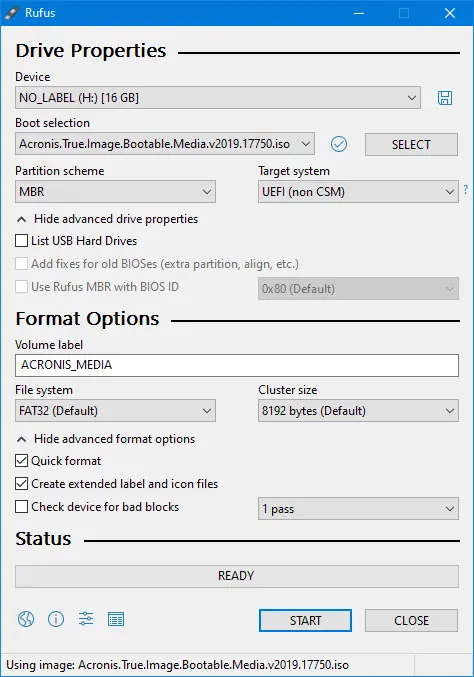
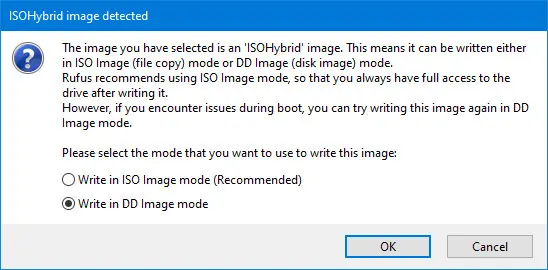
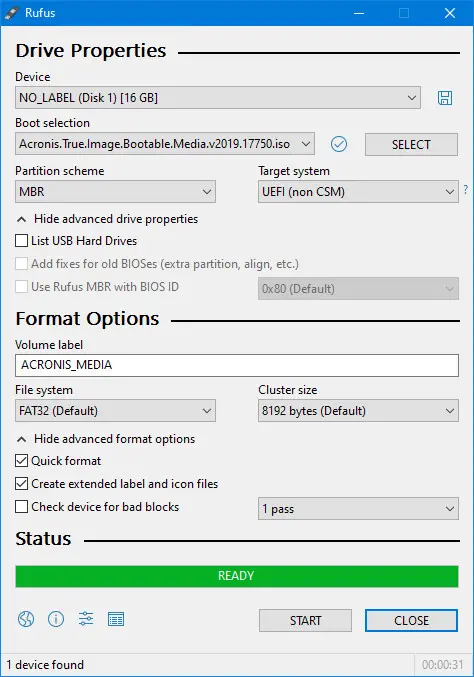
Acronis Bootable Media
Linux-based ISO files for creating bootable drives to make backup and recovery in Acronis Image format.
The easiest way to create a bootable flash drive with Rufus.
Insert an empty USB stick, it will be formatted anyway.
Launch Rufus -> Select your USB drive under "Device" -> Press "SELECT" button under "Boot selection" and select ISO file with Bootable Media -> Start - > "Write in DD Image mode" -> OK -> When it will be "READY" -> Press "CLOSE" button.
The Acronis Bootable Media should start from a bootable USB drive in MBR or UEFI mode automatically.
Versions included:
- Acronis True Image Bootable Media v2017.6209.NG (tib)
- Acronis True Image Bootable Media v2019.17750 (tib)
- Acronis True Image Bootable Media v2021.39287 (tib for recovery only, tibx)
- Acronis Cyber Protect Home Office Bootable Media v41126 (tib for recovery only, tibx)
- Acronis True Image Bootable Media v42072 (tib for recovery only, tibx)
- Rufus Portable v4.7.2231
If you encounter an unexpected boot error, especially on new hardware, always use the latest versions.
Acronis Cyber Protect Home Office is now officially renamed to Acronis True Image.
Download attachments
-
Acronis.True.Image.Bootable.Media.v2017.6209.NG.rarExternal link · Views: 12
-
Acronis.True.Image.Bootable.Media.v2019.17750.rarExternal link · Views: 14
-
Acronis.True.Image.Bootable.Media.v2021.39287.rarExternal link · Views: 19
-
Acronis.Cyber.Protect.Home.Office.Bootable.Media.v41126.rarExternal link · Views: 15
-
Rufus.Portable.v4.7.2231.rarExternal link · Views: 37
-
Acronis.True.Image.Bootable.Media.v2025.42072.rarExternal link · Views: 36
Last edited:
