R00TR0w
Moderator
Staff member
Developer
Special
- Joined
- 15.04.2023
- Messages
- 264
- Solutions
- 17
- Reaction score
- 5,576
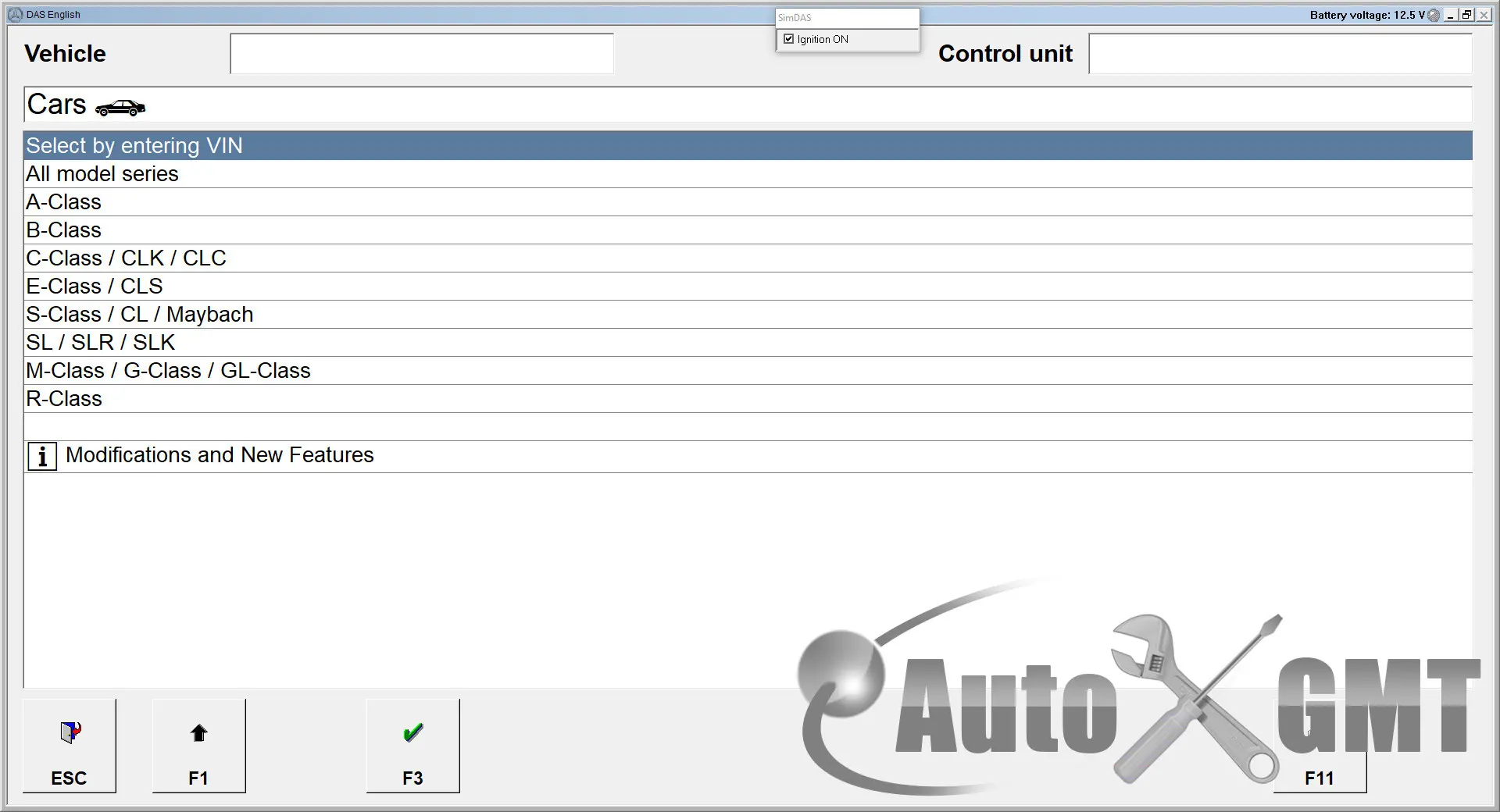

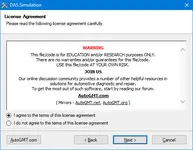


DAS Simulation
The simulation mode for DAS Standalone.
In fact I really do not know what it is for, but smart people say that it gives much more functions than the usual launch of the simulation mode through the XENTRY.
First you need to install DAS Standalone from here:
What is this?+ 24 Mapping license functions (nothing else to add, just full)
XENTRY...
Or here:
DAS Standalone was created mainly for experiments with prototypes and etc.
This is the...
Simulation based on das32r3.exe file.
The installer finds the XDOS or XPT installation directory, creates a shortcut for simDAS on the desktop and in the Start menu > Mercedes-Benz.
I found some bugs with languages in simDAS.
It does not want to define Dutch and Hungarian, so I switched these languages to English.
XENTRY Diagnostics OpenShell or XENTRY Pass Thru version: depends on DAS Standalone (das32r3.exe version)
OS: MS Windows 10 and above
Installed size: 1.75 MB
Download attachments
-
DAS.Simulation_autogmt.com.rarExternal link · Views: 33
