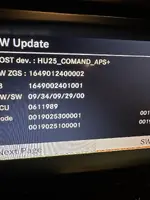I'm posting a way to update NTG 2.5 to the latest firmware 09/29 using a SD card. This is very convenient when the DVD drive does not work.
Manual... I have already replaced.
Here is the TELEMATICS CD ALL 05/12 (DVD-ROM) disc number A1718274559 + instructions.
Open the ALPINE_DVD folder.
Open the CD_INFO.CDI file using Notepad, replace the number 2518705094 with the HW number of your Comand, save, close.
Open the CONFIG.CDI file using Notepad, replace the number 2518705094 in four lines with the HW number of your Comand, save, close.
Write ALL CONTENTS of the ALPINE_DVD folder (with already corrected files) to the root of a blank disk or SD card previously formatted in FAT32 (which is accurately read by the Comand), with the obligatory condition that the volume label of the disk or memory card has the name ALPINE_DVD.
Insert the SD card or disk into the Comand after removing all the disks in it.
Enter the engineering menu by simultaneously pressing three buttons: hang up+6+*
Select Menu-SWDL-SW Update.
Launch the update and it will start and work completely automatically, wait until it finishes (not quickly).
Once the update is complete, the device will reboot. Now the SW version of your Comand is 09/29, now your Comand reads flash drives up to 32 GB.