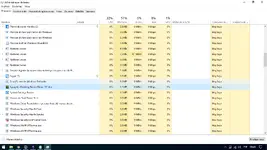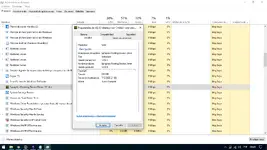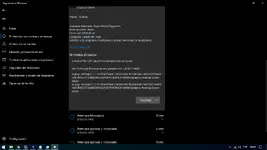C
cloud9atom
New member
Special
- Joined
- 30.07.2023
- Messages
- 21
- Solutions
- 5
- Reaction score
- 50
Since we use cr@cked software that most of the times requires to disable Windows Defender, we (including me) tend to use software that automates this process, the most popular one is Defender Control by sordum.
Problem is, a fake defender control circulates on the internet that has virus/malware included. It infects other executables on your system, it goes under the name "Synaptics Pointing Device Driver" meaning that it is trying to look legitimate (like the real Synaptics driver).
Here are the instructions to remove it, they doesn't require you to re-enable Windows Defender. Attached some pictures for help, only one screenshot is mine, credits go to the owner for the other ones.
1. Open Task Manager, the windows automatically opens to "Processes", search for "Synaptics Pointing Device Driver", if you find it, select it and click on End Task.
2. Search in taskbar "File Explorer Options", open it, go to "View", uncheck/untick "Hide protected operating system files (Recommended)", a window will pop up, click on yes, then apply.
3. Open File explorer, go to "C:\ProgramData", look for "Synaptics" folder and delete it.
4. Search in taskbar "File Explorer Options," open it, go to "View", check/tick "Hide protected operating system files (Recommended)".
5. Search in taskbar "Registry Editor", go to "Computer\HKEY_LOCAL_MACHINE\SOFTWARE\Microsoft\Windows\CurrentVersion\Run", search for "Synaptics Pointing Device Driver", delete the registry key.
6. Restart.
Problem is, a fake defender control circulates on the internet that has virus/malware included. It infects other executables on your system, it goes under the name "Synaptics Pointing Device Driver" meaning that it is trying to look legitimate (like the real Synaptics driver).
Here are the instructions to remove it, they doesn't require you to re-enable Windows Defender. Attached some pictures for help, only one screenshot is mine, credits go to the owner for the other ones.
1. Open Task Manager, the windows automatically opens to "Processes", search for "Synaptics Pointing Device Driver", if you find it, select it and click on End Task.
2. Search in taskbar "File Explorer Options", open it, go to "View", uncheck/untick "Hide protected operating system files (Recommended)", a window will pop up, click on yes, then apply.
3. Open File explorer, go to "C:\ProgramData", look for "Synaptics" folder and delete it.
4. Search in taskbar "File Explorer Options," open it, go to "View", check/tick "Hide protected operating system files (Recommended)".
5. Search in taskbar "Registry Editor", go to "Computer\HKEY_LOCAL_MACHINE\SOFTWARE\Microsoft\Windows\CurrentVersion\Run", search for "Synaptics Pointing Device Driver", delete the registry key.
6. Restart.
Download attachments
Last edited: