M
maximusmx
New member
- Joined
- 20.02.2024
- Messages
- 38
- Reaction score
- 72
I recently purchased a HU 5.5 COMAND and was planning to install it on my car. The current HU is a HU 5.5 Entry. There are a couple of questions I need to clear up before I start the installation.
1. Can the port located next to DISP and labeled "IC" on the input model be used to connect to the instrument cluster? If this works, I'll probably skip the HU 5.5 COMAND setup since my goal is to make navigation visible on the IC.
2. If this doesn't work. I'd like to test the new HU 5.5 COMAND on a table first. Can I just power up some pin to get it working?
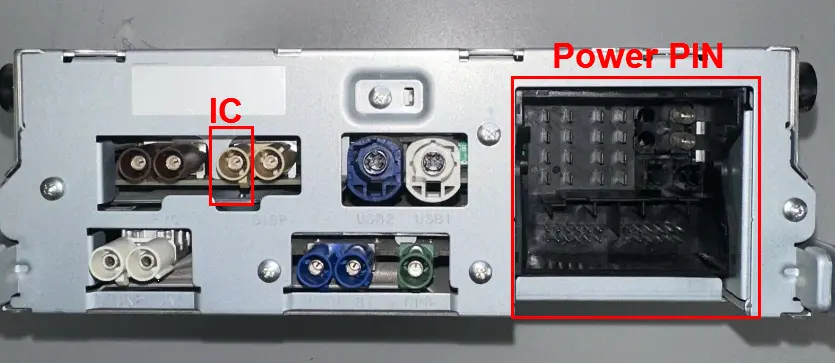
Many thanks to everyone who kindly shared their knowledge.
1. Can the port located next to DISP and labeled "IC" on the input model be used to connect to the instrument cluster? If this works, I'll probably skip the HU 5.5 COMAND setup since my goal is to make navigation visible on the IC.
2. If this doesn't work. I'd like to test the new HU 5.5 COMAND on a table first. Can I just power up some pin to get it working?
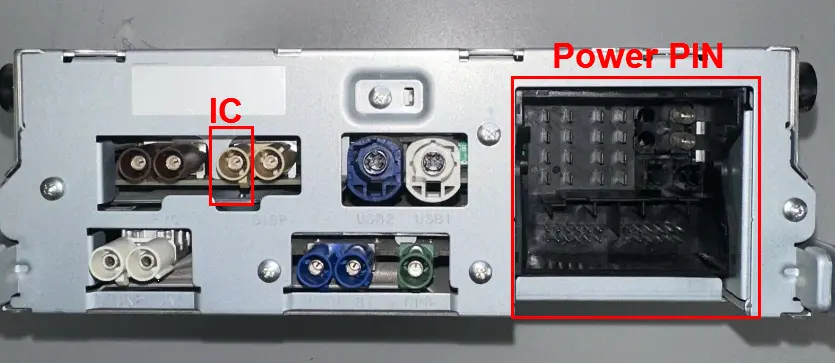
Many thanks to everyone who kindly shared their knowledge.
