CarMan
New member
- Joined
- 19.04.2024
- Messages
- 3
- Reaction score
- 77
Update the Firmware SDconnect MB C4 and MB C5
Step 1: Prepare 6 AA batteries 1.5V.
MB SD C4 (Item No.SP-100D) and SD C5 (Item No.SP255) require 6 AA batteries, but DOIP MB SD C4 PLUS (Item No. SP100-E) does not require batteries for firmware update.
Be sure to supply power through the OBD2 port for SDconnect during the update process.

Step 2: Remove the protective back cover and you will see where the batteries are installed.

Step 3: Connect power via OBD2, connect the LAN port to the laptop, and then open SDconnect Toolkit.
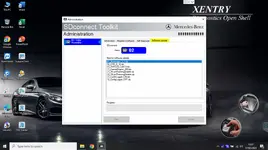
Step 4: Run the update and wait until it completes successfully.



Another case: If SDconnect Toolkit gives an error message: "SDconnect battery voltage too low 645" or "Check batteries".
- Cause:
+ You don't have AA batteries.
+ The power/charging circuit is damaged.
- How to solve this problem:
+ Find a file named "toolkit.ini". Go to this path "C:\Program Files (x86)\Mercedes-Benz\SDconnect Toolkit\bin\toolkit.ini".
+ Two line search command:
MinUpdateVoltageVBatt=7200
MinUpdateVoltageVExt=11000
+ Let's change the following lines so that the supply and/or battery voltage is lower than the actual voltage (setting them to zero is sufficient).
Original/Edited:
MinUpdateVoltageVBatt=7200
MinUpdateVoltageVBatt=0
MinUpdateVoltageVExt=11000
MinUpdateVoltageVExt=0
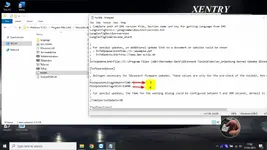
Finally update and wait until everything completes successfully.
Good luck!
Step 1: Prepare 6 AA batteries 1.5V.
MB SD C4 (Item No.SP-100D) and SD C5 (Item No.SP255) require 6 AA batteries, but DOIP MB SD C4 PLUS (Item No. SP100-E) does not require batteries for firmware update.
Be sure to supply power through the OBD2 port for SDconnect during the update process.

Step 2: Remove the protective back cover and you will see where the batteries are installed.

Step 3: Connect power via OBD2, connect the LAN port to the laptop, and then open SDconnect Toolkit.
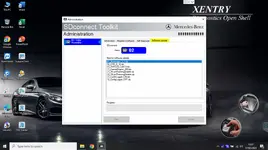
Step 4: Run the update and wait until it completes successfully.



Another case: If SDconnect Toolkit gives an error message: "SDconnect battery voltage too low 645" or "Check batteries".
- Cause:
+ You don't have AA batteries.
+ The power/charging circuit is damaged.
- How to solve this problem:
+ Find a file named "toolkit.ini". Go to this path "C:\Program Files (x86)\Mercedes-Benz\SDconnect Toolkit\bin\toolkit.ini".
+ Two line search command:
MinUpdateVoltageVBatt=7200
MinUpdateVoltageVExt=11000
+ Let's change the following lines so that the supply and/or battery voltage is lower than the actual voltage (setting them to zero is sufficient).
Original/Edited:
MinUpdateVoltageVBatt=7200
MinUpdateVoltageVBatt=0
MinUpdateVoltageVExt=11000
MinUpdateVoltageVExt=0
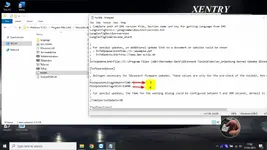
Finally update and wait until everything completes successfully.
Good luck!
