R00TR0w
Moderator
Staff member
Developer
Special
- Joined
- 15.04.2023
- Messages
- 180
- Solutions
- 15
- Reaction score
- 2,384
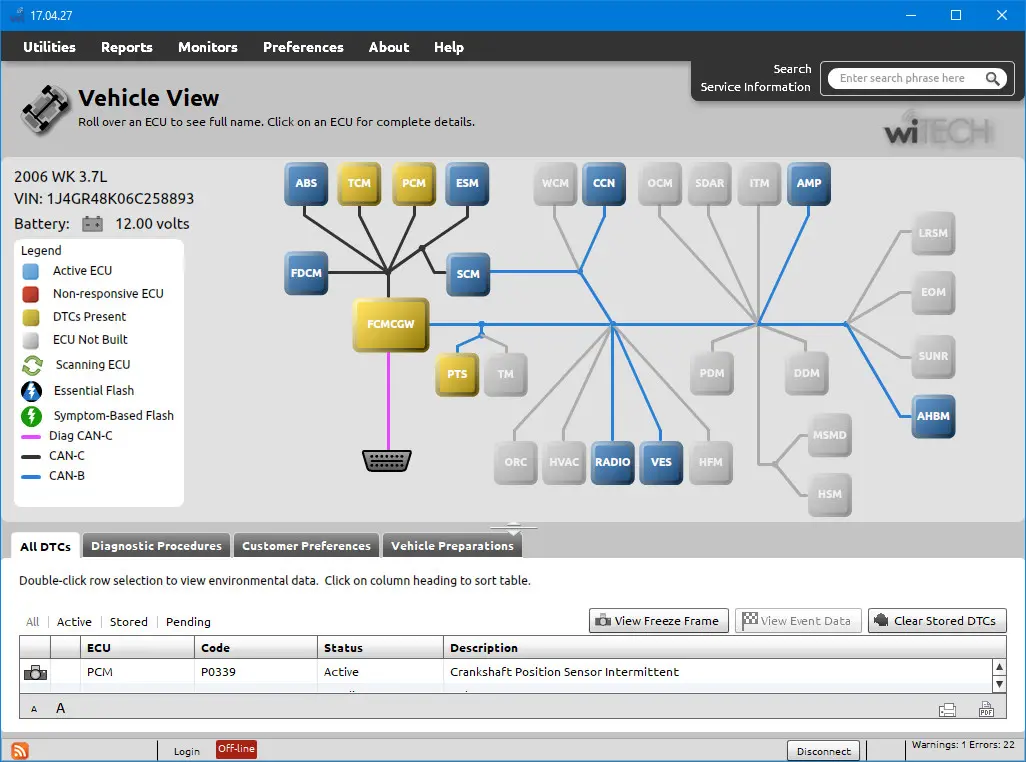

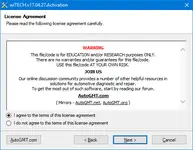

wiTECH with DRB3 Emulator v17.04.27
These "things" have been fixed:
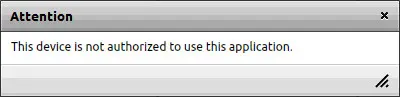
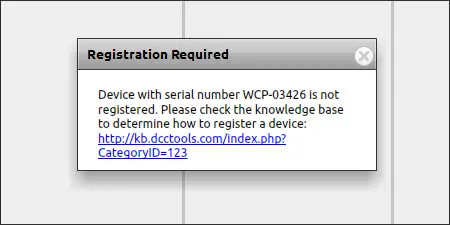
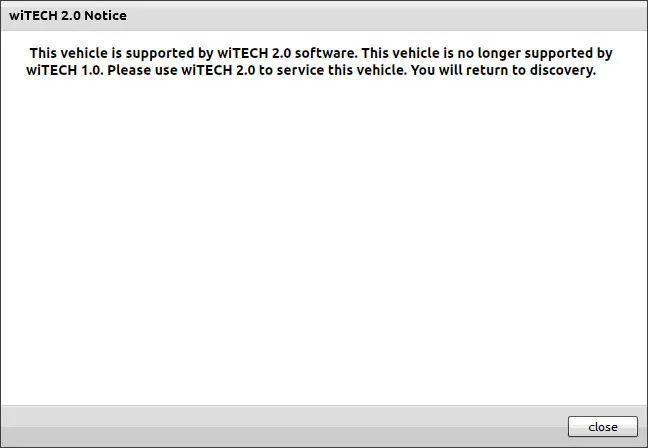
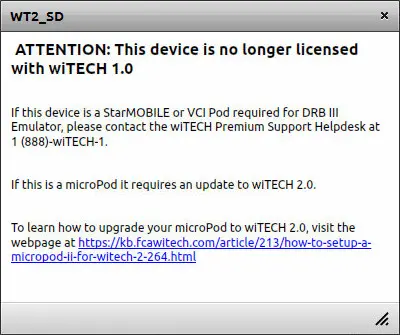
Here is another one of my projects.
The program was created to diagnose Chrysler, Jeep, Dodge, RAM and North American Fiat vehicles.
wiTECH works with Micropod 2 device by default.
Do not try to update the firmware directly through wiTECH, if your device is not original, there will be a brick.
Vehicles from 2018 are NOT SUPPORTED!
Online functions are not working anymore!
wiTECH requires the Internet connection by default!
Installation sequence:
- Connect your computer to the Internet
- .NET Framework 4.7 and above (must be activated in your MS Windows or installed separately)
- Adobe.AIR.Installer.exe
- wiTECH.v17.04.27.exe
- DrbEnhancedEmulatorSetup.v2017.11.01.exe
- Make sure your device is successfully recognized by wiTECH
Activation includes:
- Activation for NOT REGISTERED devices
- DRB3 Emulator license
- Unlock for vehicles supported by wiTECH 2.0
- Unlock for the old VCI pod and STAR mobile
wiTECH should ping blacklist servers on first start.
Then you have about a week to work in offline mode.
If you are planning to diagnose a vehicle and you do not have Internet in this place, the best variant is to run wiTECH at home before with enabled Internet and connected device to renew blacklists.
OS: MS Windows 7 and above
Installed size: 1.43 GB
Download attachments
-
wiTECH.With.DRB3.Emulator.v17.04.27.rarExternal link · Views: 11
-
wiTECH.v17.04.27.Activation_autogmt.com.rarExternal link · Views: 11
