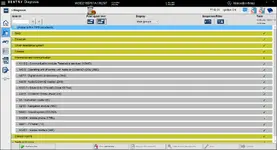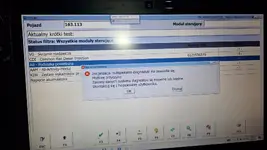R00TR0w
Moderator
Staff member
Developer
Special
- Joined
- 15.04.2023
- Messages
- 264
- Solutions
- 17
- Reaction score
- 5,579
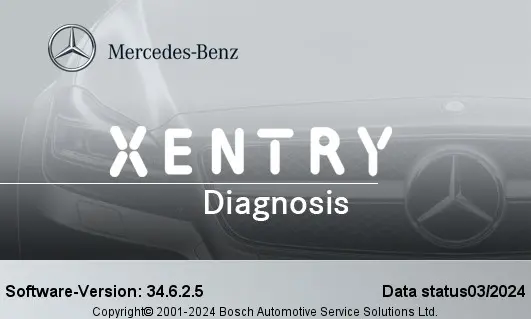
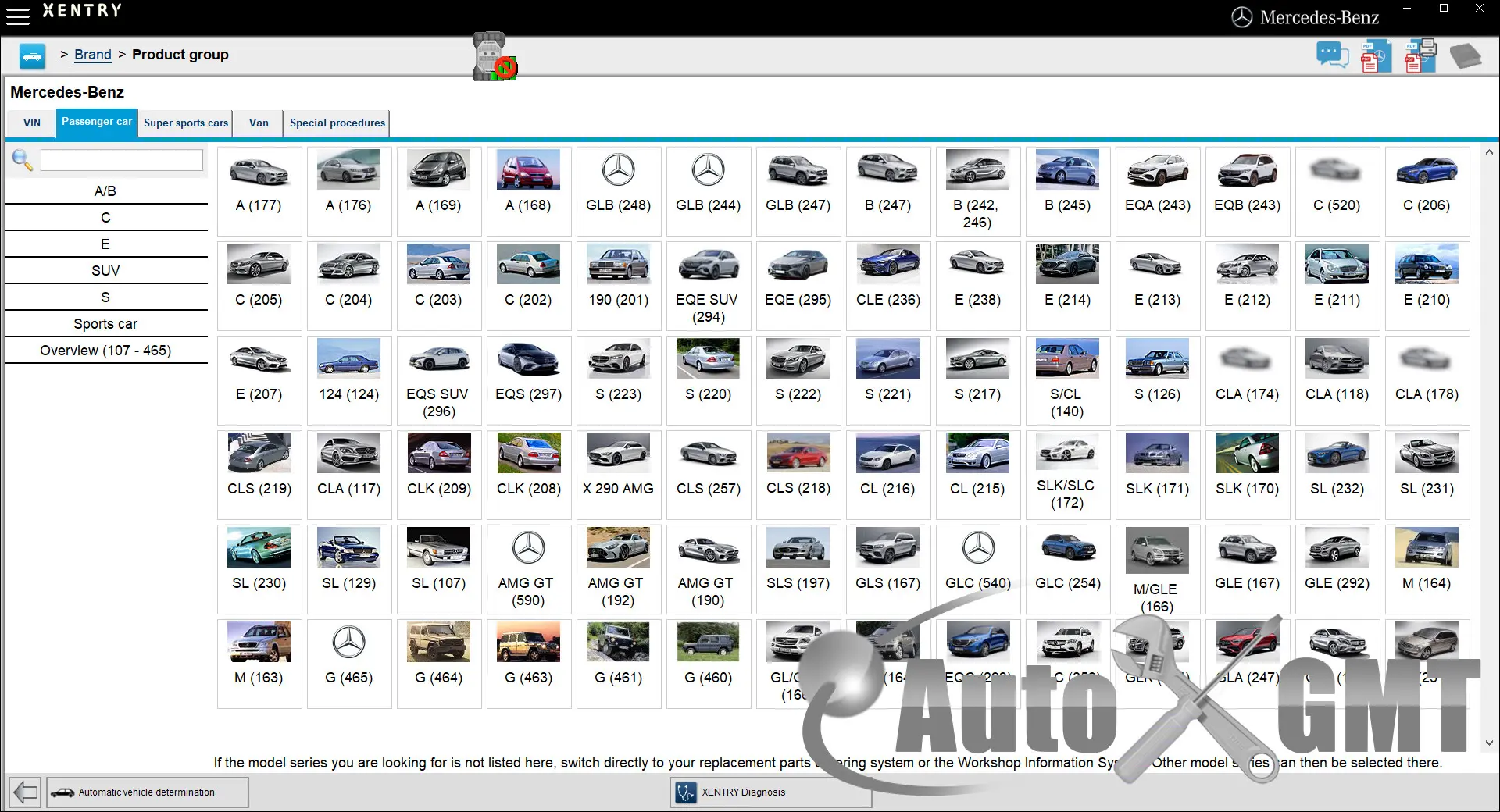
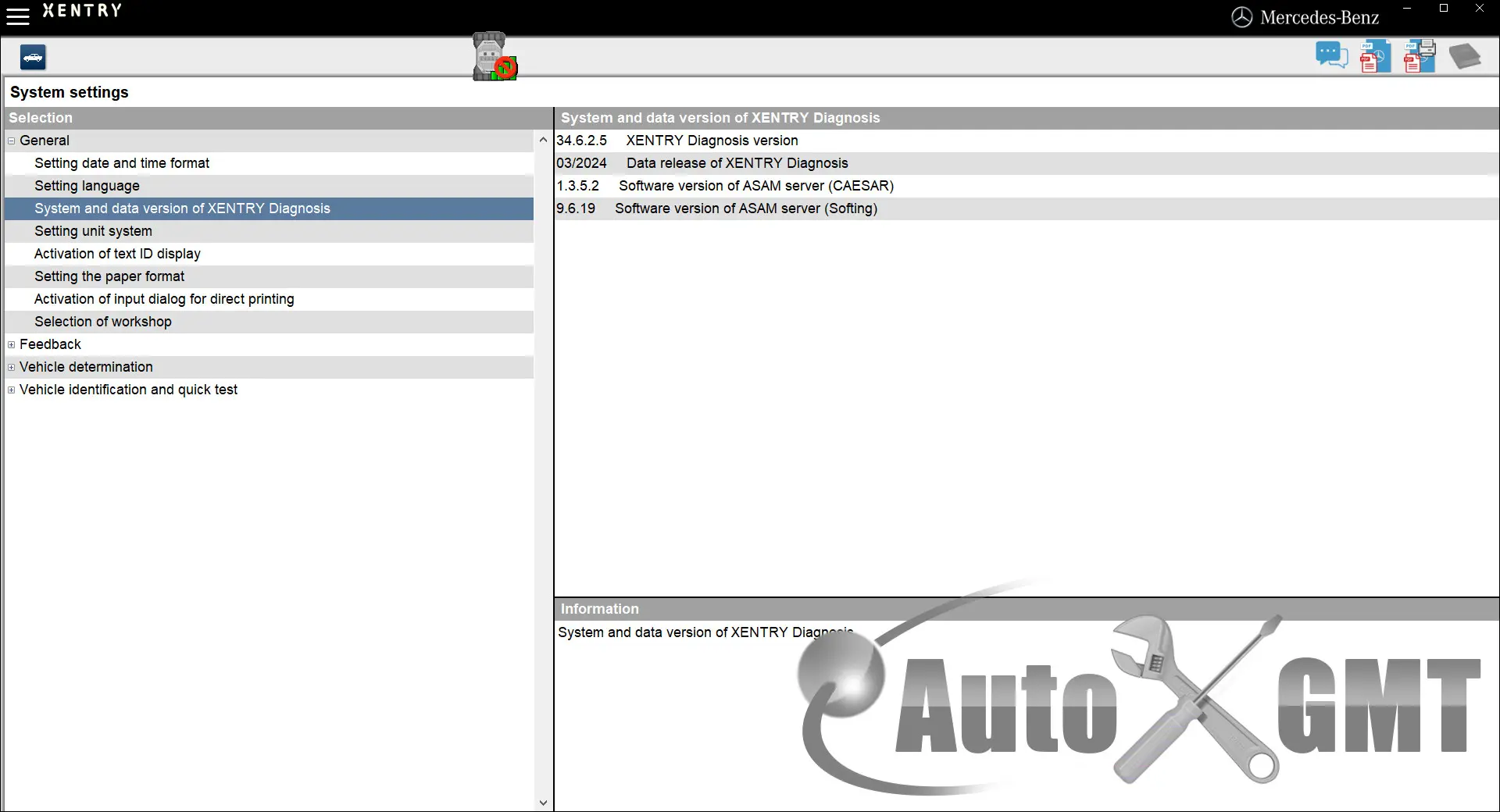
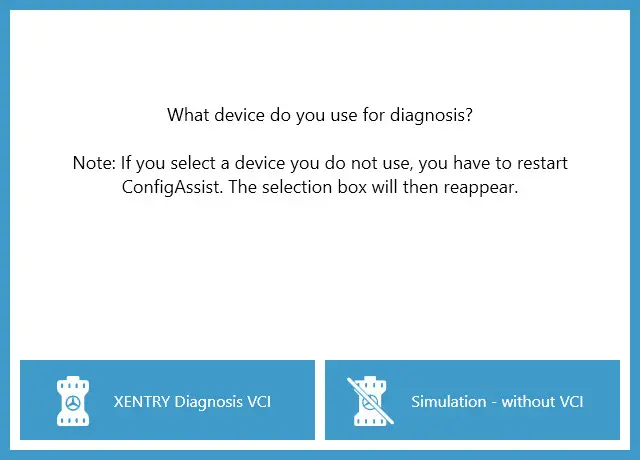
XDPAD/XDPAD2 backgrounds (archive attached):


XENTRY Diagnostics OpenShell and Pass Thru v03.2024
What's new in XENTRY v24.3.4 from 03.2024:
- SDconnect - Discontinuation and end of support
- Release Notes in new design and with new functions
- PDF Center - Now insert notes directly into document
- NVH Kit - Noise and vibration detection now also available for Vans (vehicle category N1)
As of Release 03.2024, it will no longer be possible to select SDconnect in ConfigAssist.
The last XENTRY Diagnosis release that supports SDconnect is Release 12.2023, which will allow SDconnect to be used until June 15, 2024.
Of course you can get SDconnect/C4 working again, that is not a problem right now.
OS: MS Windows 10 and above
Installed size: 42.10 GB
Download attachments
-
XENTRY.Diagnostics.OpenShell.v03.2024.zipExternal link · Views: 67
-
XENTRY.Pass.Thru.v03.2024.zipExternal link · Views: 68
-
XENTRY.Backgrounds.v03.2024.rarExternal link · Views: 41