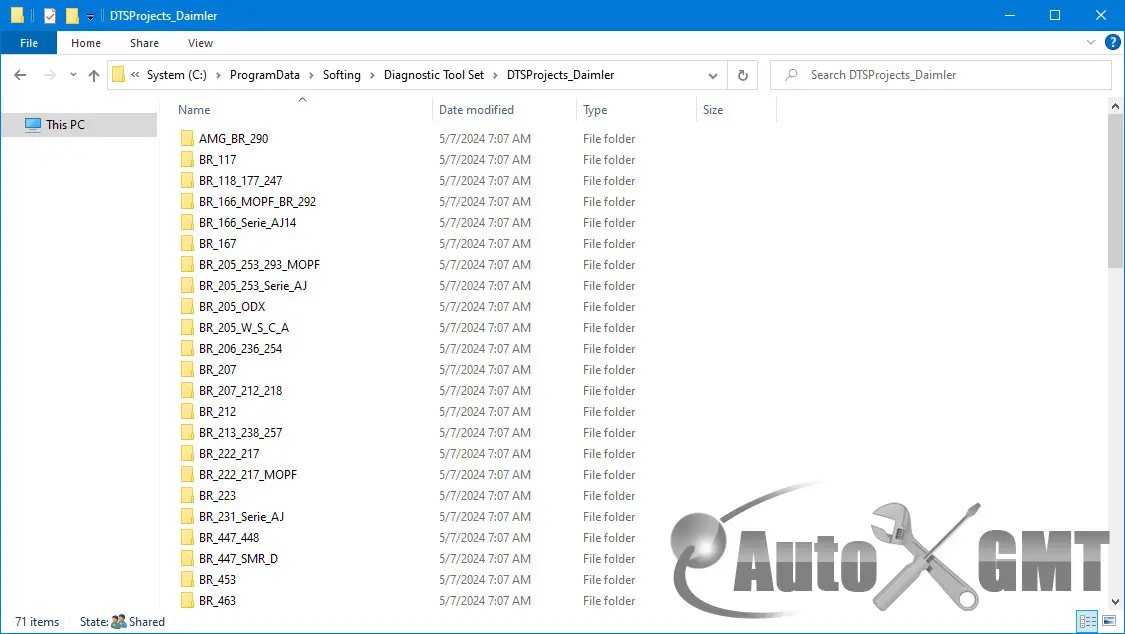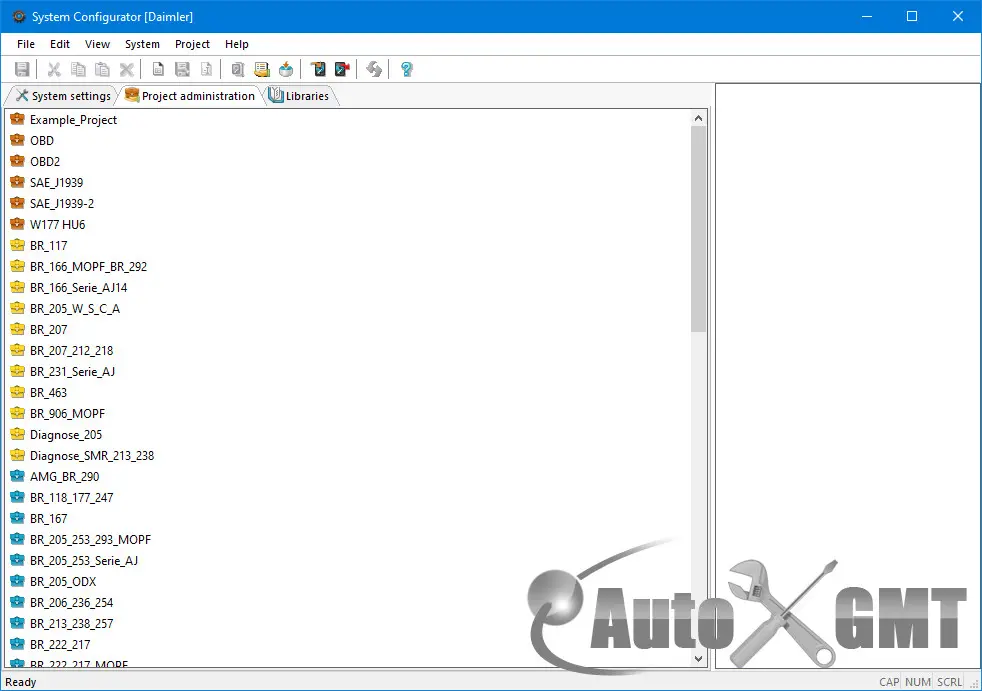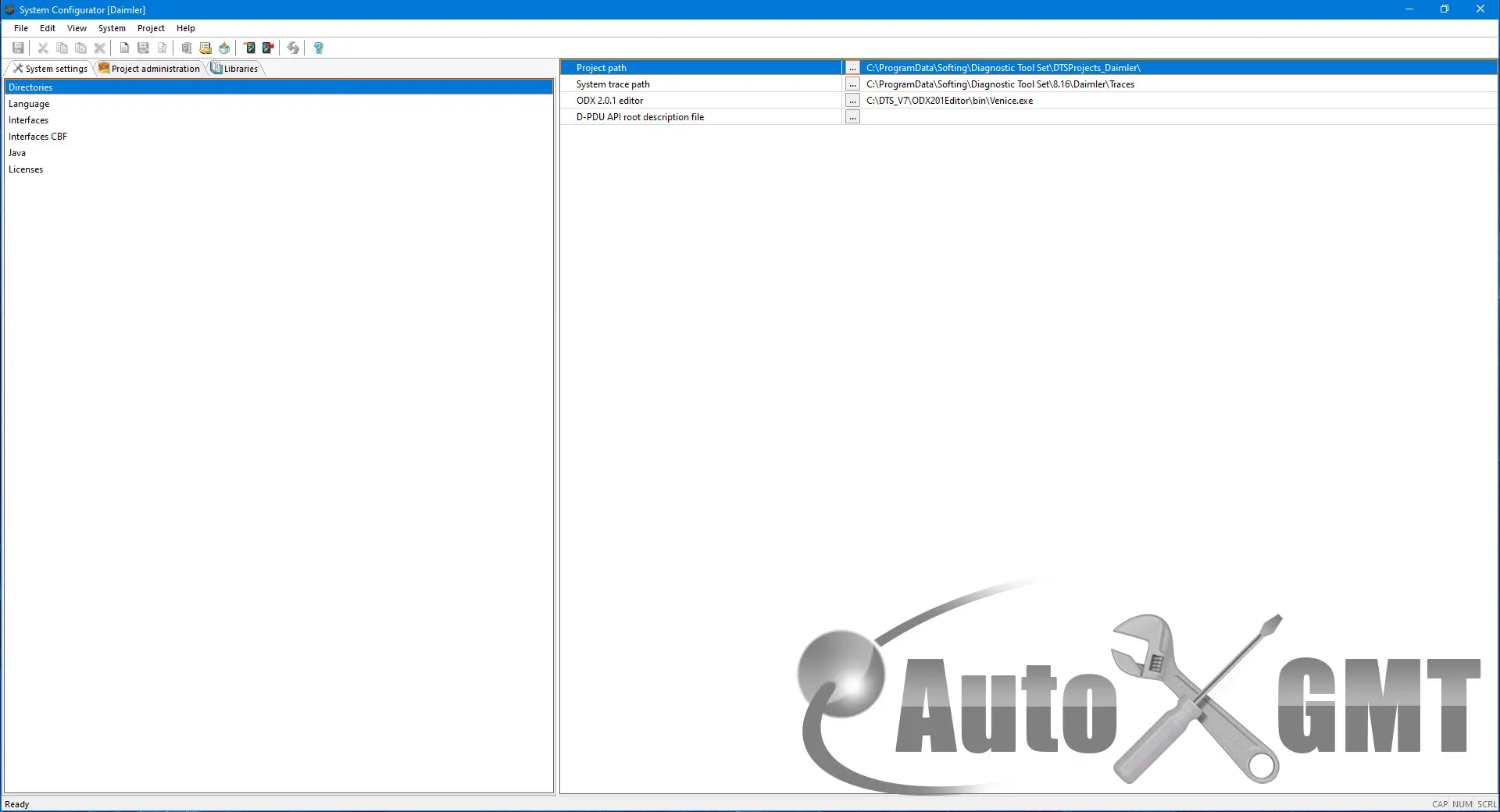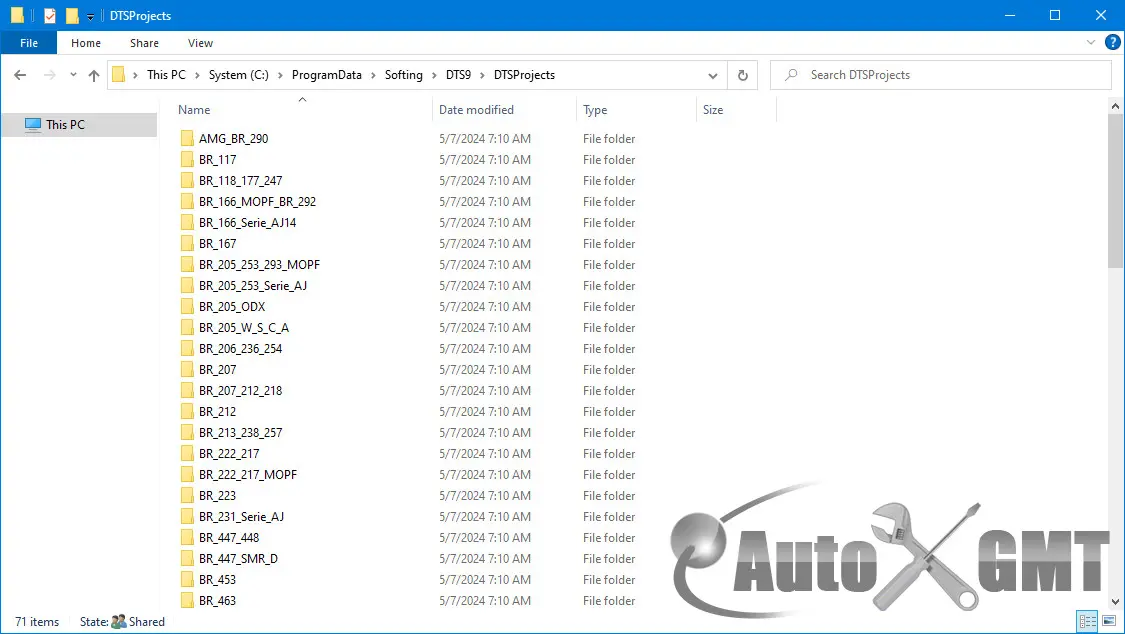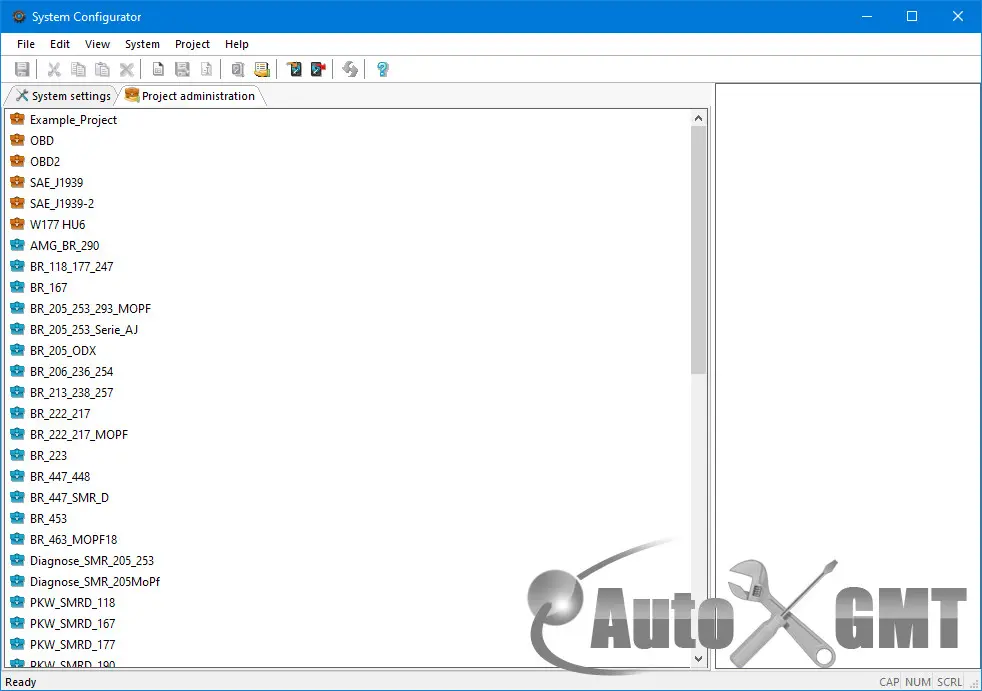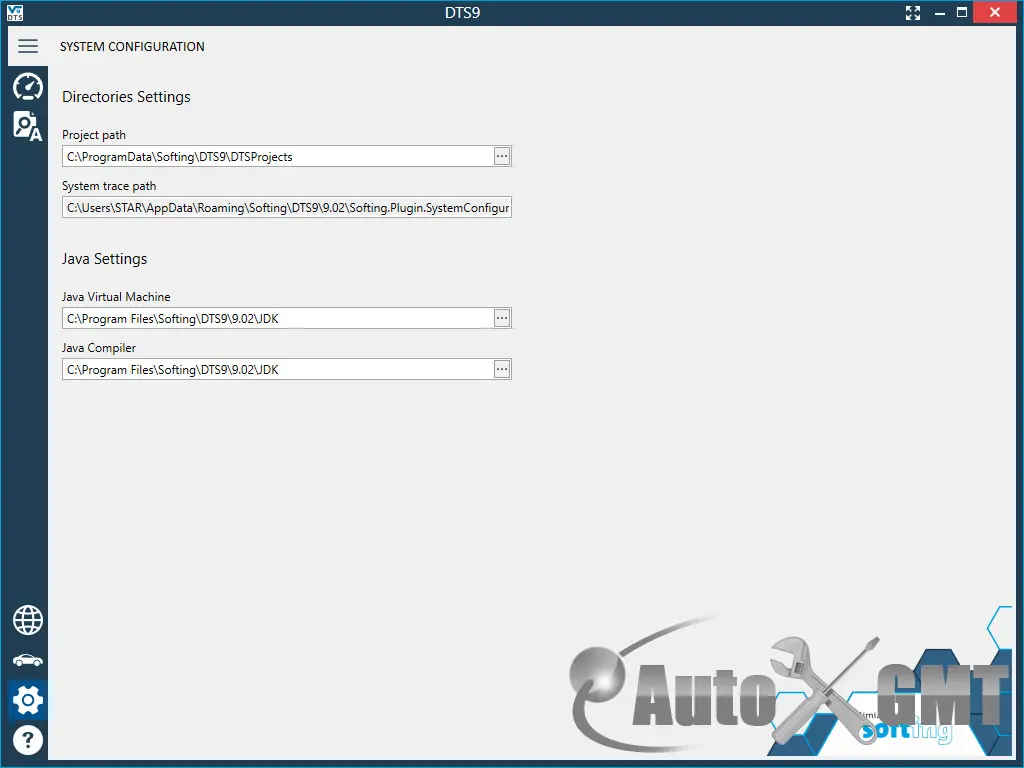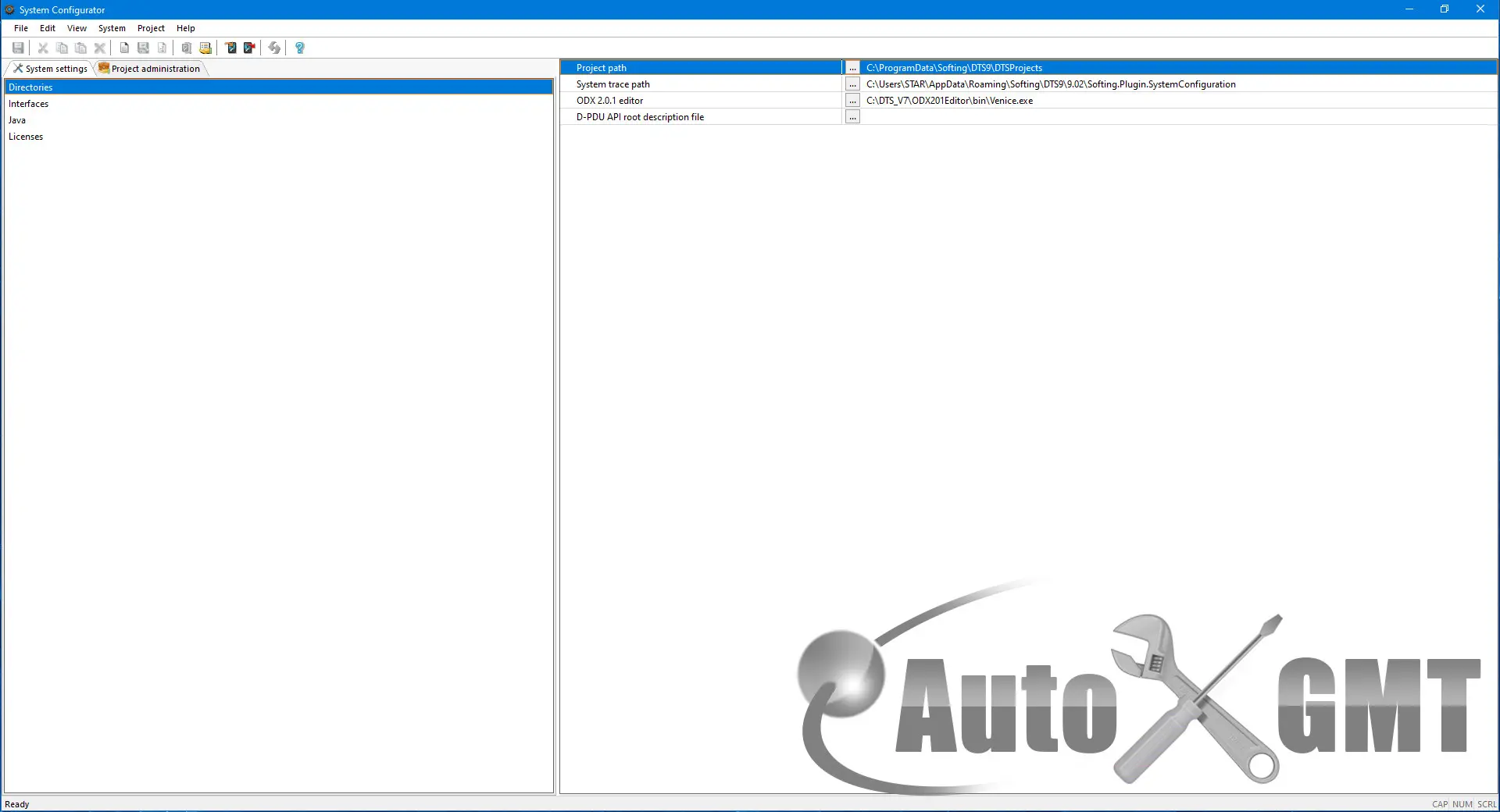cbraeburn
New member
- Joined
- 05.03.2024
- Messages
- 20
- Reaction score
- 6
I put the folders for my car model in the projects folder for 9.2, like was described above, but they're still not showing up. I'm not sure what I'm doing wrong. Any help would be appreciated.