R00TR0w
Moderator
Staff member
Developer
Special
- Joined
- 15.04.2023
- Messages
- 180
- Solutions
- 15
- Reaction score
- 2,384
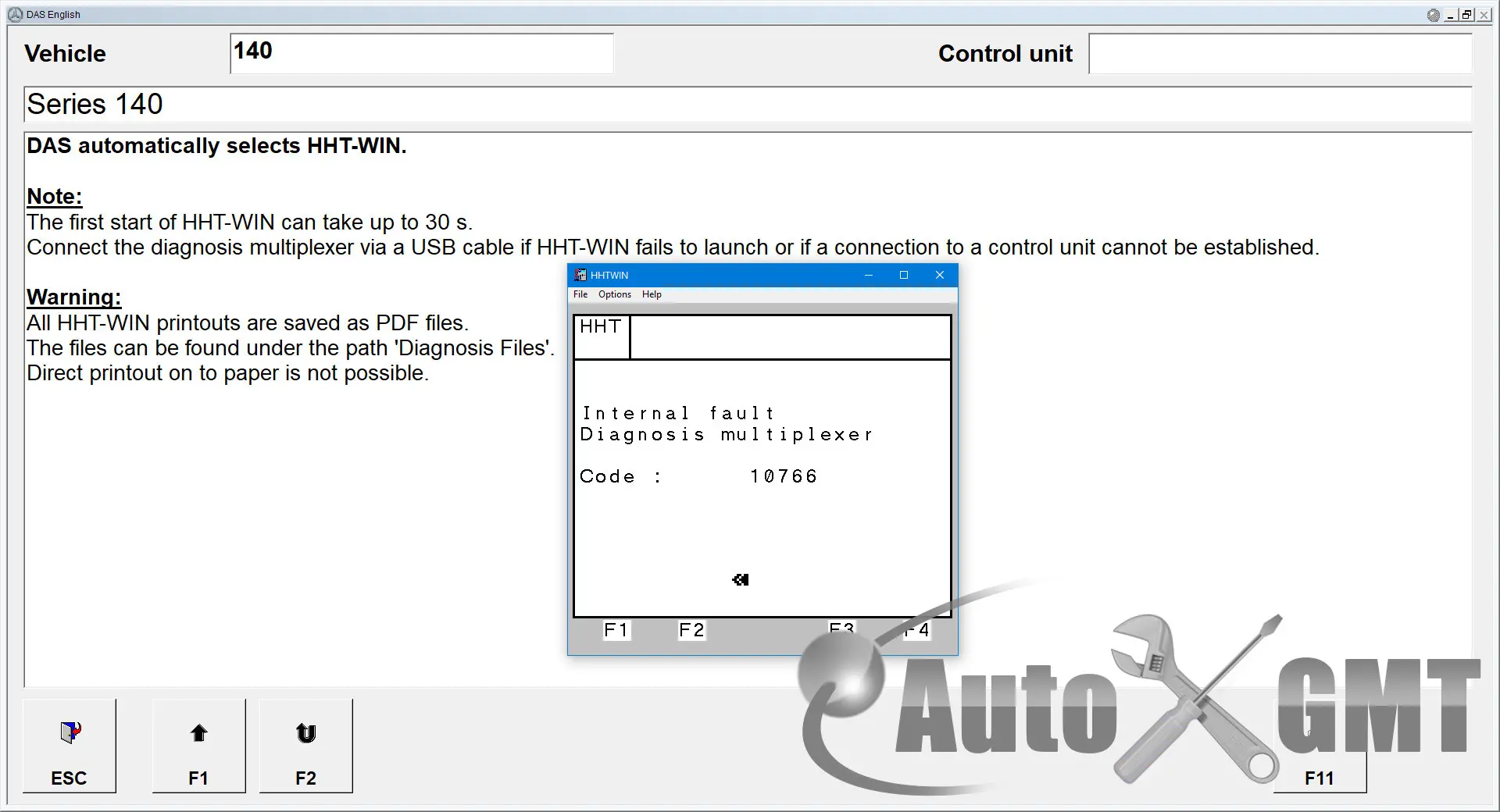




HHTWin SDconnect or C4 for XENTRY Diagnostics
HHT for old vehicles, made for XDOS x64 with NTVDMx64, based on my old x86 version with improvements.
SECURE BOOT must be disabled for NTVDMx64, if it is enabled on your system, you will be warned.
HHTWin must be started from DAS Standalone or from XENTRY, I do not recommend to run it directly, HHT receives several system parameters from DAS/XENTRY.
This version can work with SDconnect/C4.
This revision cannot be 100% working in the priority, NOT from NTVDMx64 and NOT from virtual machine, this is for HOME use only.
My old x86 version was repackaged/rebuilt for x64 and sold over 1000+ times without any understanding or simple IT knowledge, the whole Internet is full of this garbage.
The professional version works smoothly with SDconnect and XENTRY VCI, it has completely different files and structure, it needs to be run from a Linux virtual machine through the XMING terminal, as it was done on XDPAD/XDPAD2 systems.
XENTRY Diagnostics OpenShell version: v03.2020 and above
OS: MS Windows 10 and above
Installed size: 149.39 MB
Download attachments
-
HHTWin.SDconnect.For.XENTRY.Diagnostics_autogmt.com.rarExternal link · Views: 70
