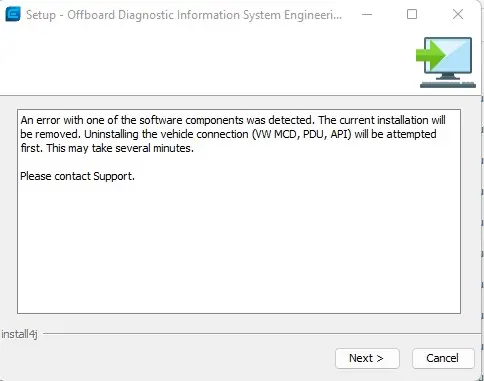B
bohrg1
New member
- Joined
- 09.07.2023
- Messages
- 15
- Solutions
- 1
- Reaction score
- 96
Can anyone help me? I downloaded ODIS-E 17.01 from here and am trying to install it on a laptop with Windows 11 Pro N version 21H2. Unfortunately, without success. I already have ODIS-S 23.01 on the same laptop. The program was installed without any problems. I read that you can run ODIS-S and ODIS-E simultaneously on one laptop. I took a screenshot of the error message.
Download attachments