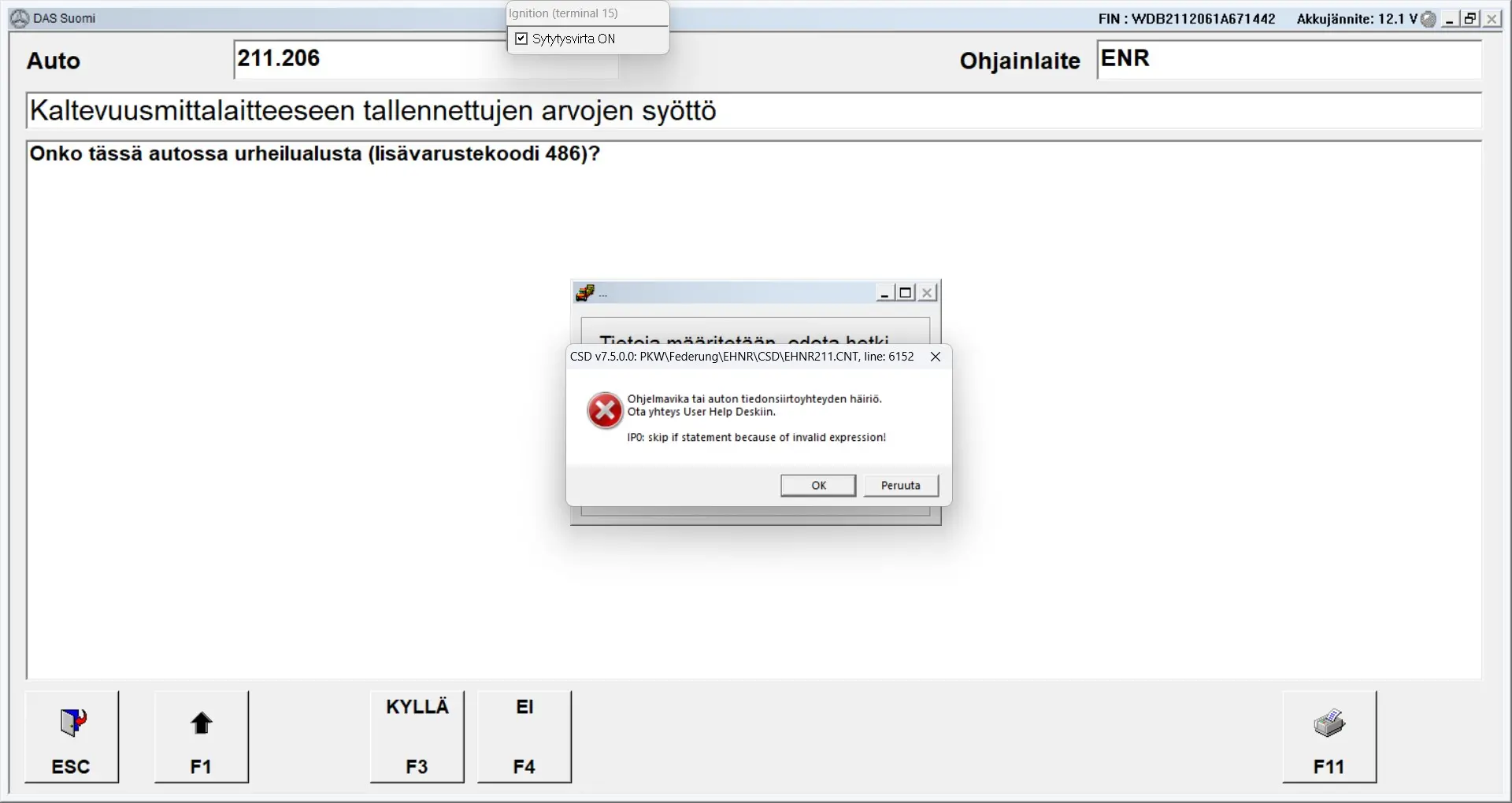V3lmu
New member
- Joined
- 11.02.2024
- Messages
- 17
- Reaction score
- 12
I tried to enter a car with XENTRY PassThru (12.2023 and 03.2024) with Scanmatik 2 PRO USB (Original), but the program does not enter. Before this problematic car, I read fault codes from a Mercedes-Benz Vito W447 2015 with version 03.2024 without problems. The green LED on the device lights up when the device is connected to the car.
Mercedes-Benz E-Class 2010 T-Model (S212) E350 CDI 4MATIC (212.293) is a problematic car.
After Xentry I also tried DAS. There was an error in this program too. I tried it a few days later and was able to connect to the car with the DAS program. The problem with DAS is that you can't find an online guide on how to force a DPF regeneration.
This has already been tried:
Can Xentry stop working as above if the certificate is red? What should I try next?
Mercedes-Benz E-Class 2010 T-Model (S212) E350 CDI 4MATIC (212.293) is a problematic car.
After Xentry I also tried DAS. There was an error in this program too. I tried it a few days later and was able to connect to the car with the DAS program. The problem with DAS is that you can't find an online guide on how to force a DPF regeneration.
This has already been tried:
- Rebooting the laptop
- Reconnecting Scanmatik 2 PRO
- Xentry 12.2023 and 03.2024
- Installation of DTS Monaco projects
- Checking the connection of SM2Pro to the computer
- Slightly changed device name in registry for SM2Pro
- Passthru device selection window
- Tried other J2534 apps like FORScan
- Reinstalling SM2Pro drivers
Can Xentry stop working as above if the certificate is red? What should I try next?
Download attachments