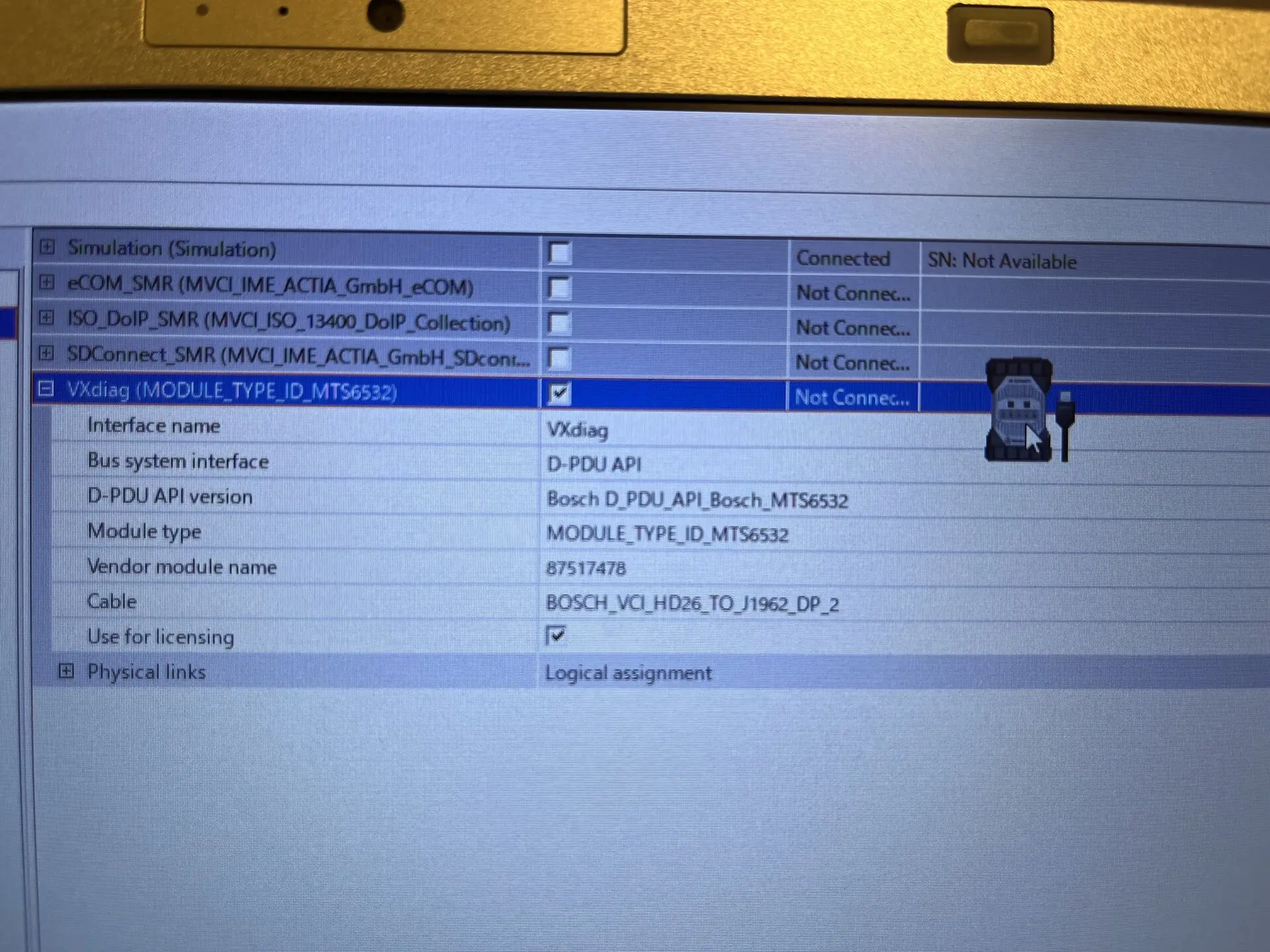T
tera1125121
New member
- Joined
- 07.01.2024
- Messages
- 11
- Solutions
- 1
- Reaction score
- 5
I haven't seen a thread like this, so I hope you teachers can tell me about it.
I configured everything as in other threads, but I couldn’t connect.
I would like to know about possible solutions.
I have Xentry OpenShell 2024 installed on my computer.
Is this some kind of security issue?
OpenShell works well with W205.
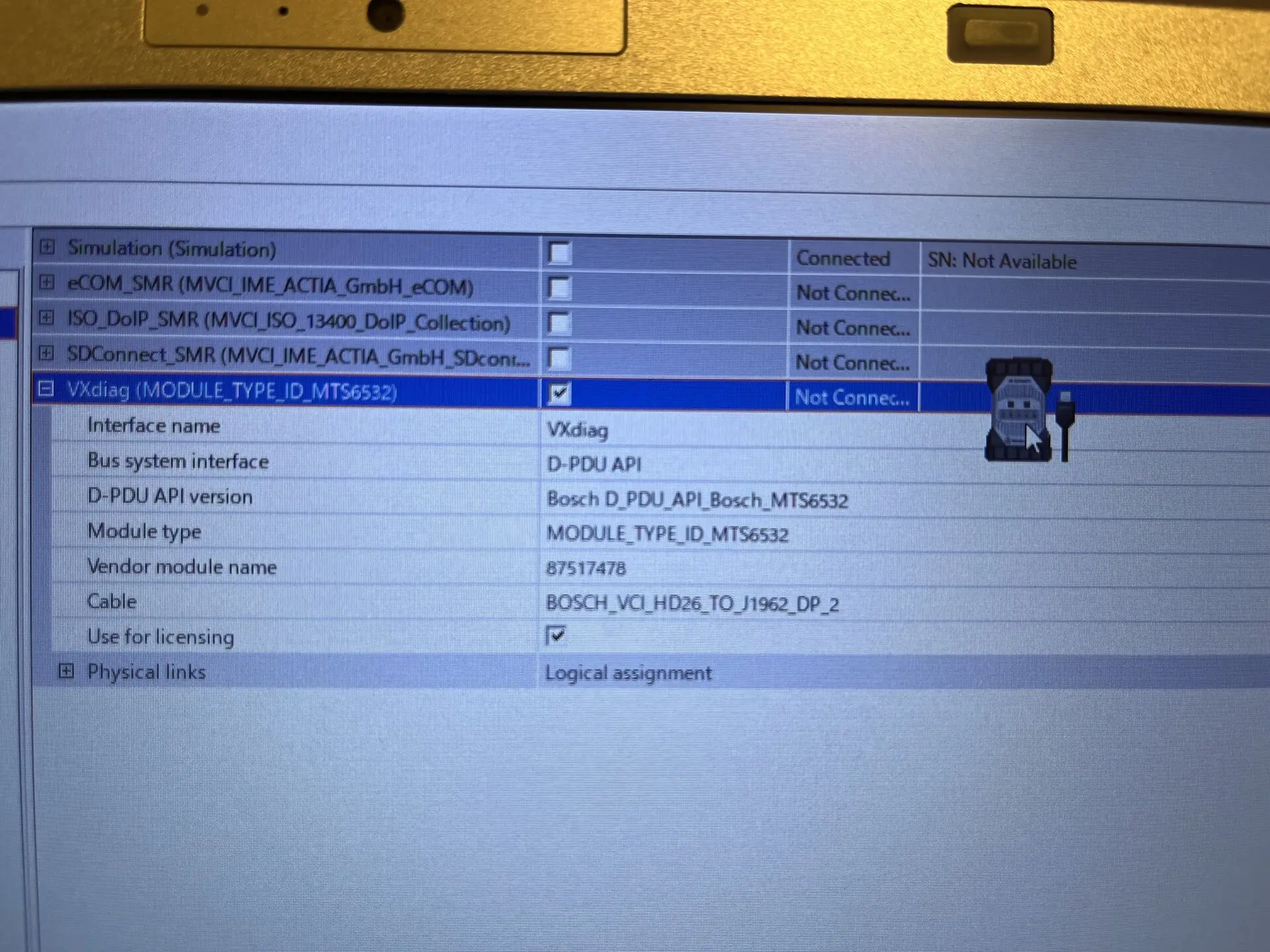
I configured everything as in other threads, but I couldn’t connect.
I would like to know about possible solutions.
I have Xentry OpenShell 2024 installed on my computer.
Is this some kind of security issue?
OpenShell works well with W205.