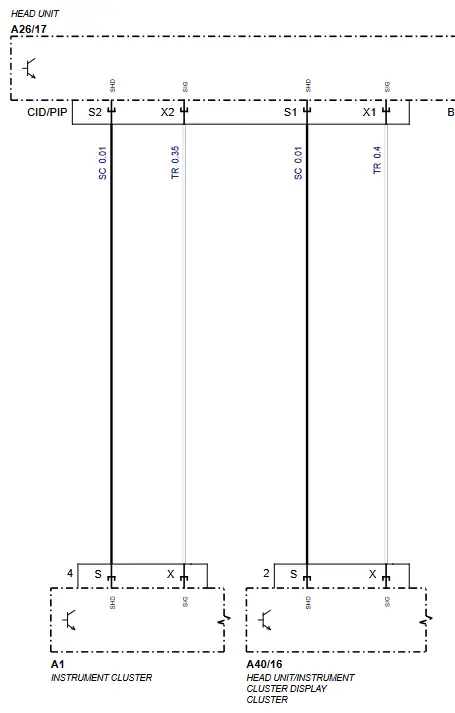S
startronic
New member
Special
- Joined
- 01.03.2024
- Messages
- 14
- Reaction score
- 1
Hey Guys,
We have more and more problems with flickering w213 displays. Does anybody have an idea how to fix?
We have more and more problems with flickering w213 displays. Does anybody have an idea how to fix?
Download attachments
-
VID-20240304-WA0002.mp42.4 MB