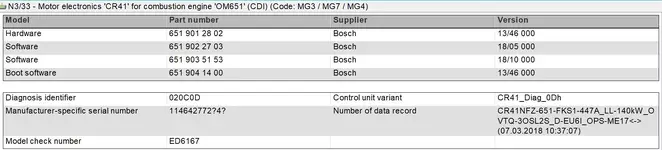A
asigur
New member
- Joined
- 01.03.2025
- Messages
- 4
- Reaction score
- 2
I had a problem with the NOX sensor in my van and did the repair, replaced the sensor and initialized it with Xentry. No other error codes in the ECU or SCR, all clear except the countdown message in the ECU.
I have a 2018 V-Class (W447) and I can't reset the AdBlue warning message.
I don't seem to have the correct CBF file!? I have one CR41.CBF, I can connect to it, but it seems to be wrong.
When I tried to unlock the ECU, I got the correct response (67 0C) with "CR41_cr41r_secB_12_37_01.dll".
Anyway, when I connect to the ECU with my CBF file (Vediamo 5, Openport 2.0), there is DJ "En...9A" but no "DJ Ent... BC".
WarmsZenario's reset also failed.
So I'm asking you to help me get rid of the countdown message, please!
Maybe I just need the correct CBF file to work with my van's ECU.
My Xentry installation does not contain CR41 or CR41R files, but does contain CR42, CR43, etc.
Just in case, I am attaching a file for identifying the Xentry ECU.
I have a 2018 V-Class (W447) and I can't reset the AdBlue warning message.
I don't seem to have the correct CBF file!? I have one CR41.CBF, I can connect to it, but it seems to be wrong.
When I tried to unlock the ECU, I got the correct response (67 0C) with "CR41_cr41r_secB_12_37_01.dll".
Anyway, when I connect to the ECU with my CBF file (Vediamo 5, Openport 2.0), there is DJ "En...9A" but no "DJ Ent... BC".
WarmsZenario's reset also failed.
So I'm asking you to help me get rid of the countdown message, please!
Maybe I just need the correct CBF file to work with my van's ECU.
My Xentry installation does not contain CR41 or CR41R files, but does contain CR42, CR43, etc.
Just in case, I am attaching a file for identifying the Xentry ECU.
Download attachments