R00TR0w
Moderator
Staff member
Developer
Special
- Joined
- 15.04.2023
- Messages
- 180
- Solutions
- 15
- Reaction score
- 2,384
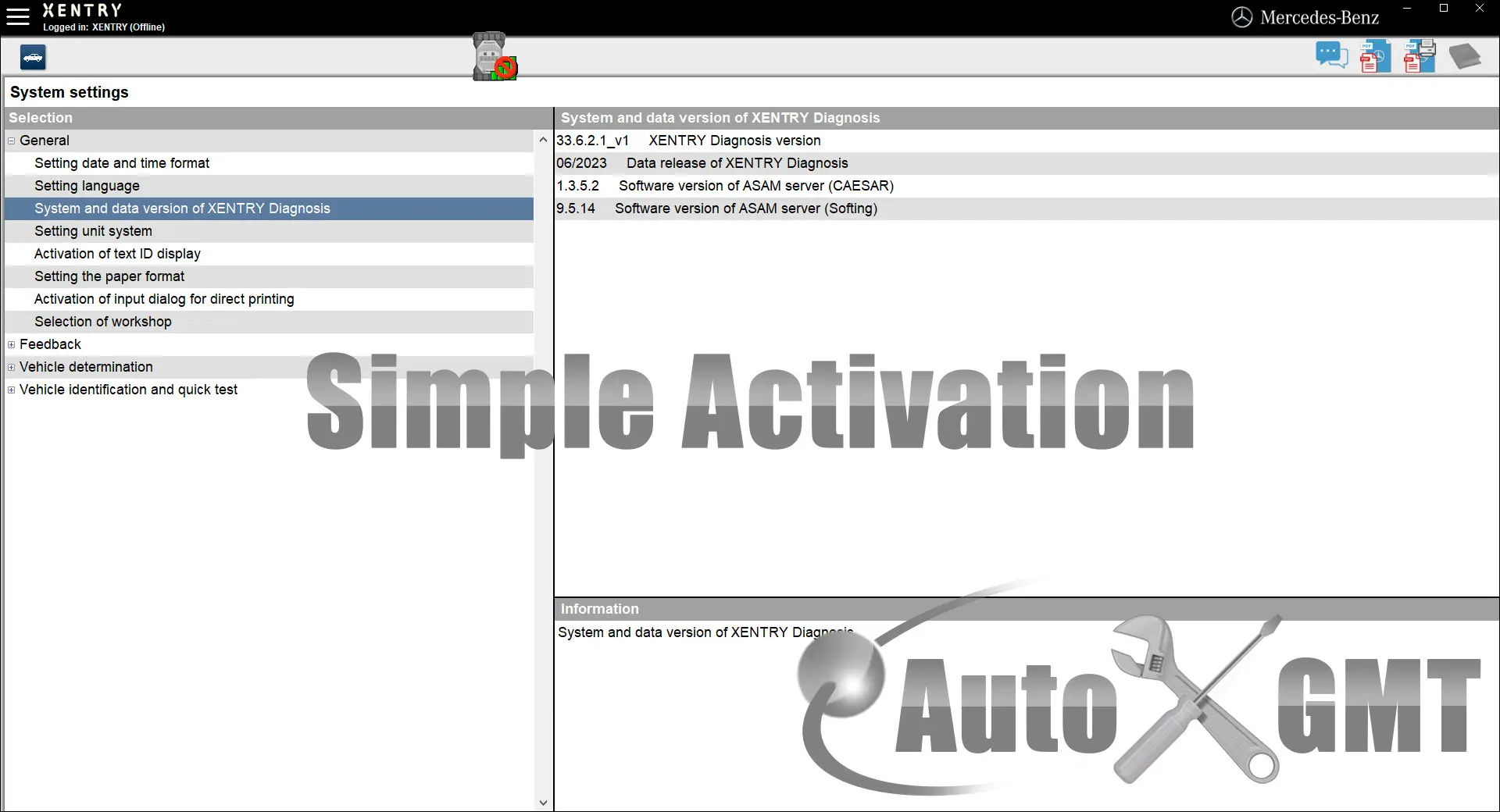



XENTRY v06.2023 Simple Activation
This is not a repack of FREE solutions.
The activator also has no relation to my commercial activation.
What is this?
- XENTRY activation for version 06.2023
- It does not use that crazy "XentryAPI" dll loader (There is NO DEPENDENCY on "SECURE BOOT" and no memory garbage)
- The XENTRY key is already implanted (Taken from a FREE generator, so the functionality is very poor)
Described here: https://autogmt.com/threads/xentry-developer-mode.52/#post-102 - Can be used on virtual machines or anywhere else without any stupid "solutions" (XENTRY always has Hardware ID: 111111111111 and App ID: 252)
- The default offline login account with userID: XENTRY was implanted (With the same limited functionality as it was published)
Login parameters have been changed for your convenience (User name: 1, Password: 1) - Blacklists disabled
How to install?
The "XentryAPI" dll loader must be disabled/removed/killed if it was installed.
You will need to have a clean installation of XDOS or XPT v06.2023 release, not BETA, into DEFAULT directory, without any stupid patches, loaders and etc.
XDOS/XPT can be updated with AddOns before or after as you wish.
Run the activator, reboot the system and use XENTRY/DAS.
You do not need to enter a key in ConfigAssist, NOTHING IS NEEDED.
The folders (C:\ProgramData\LicDir) and (C:\Program Files (x86)\Mercedes-Benz\Xentry\llist) are empty after activation.
If updated files will appear in the "llist" directory after AddOns, ignore them, this directory is not used by XPT/XDOS.
You can also add whatever you want to the activated system.
XENTRY Diagnostics OpenShell or XENTRY Pass Thru version: v06.2023
OS: MS Windows 10 and above
Installed size: 7.70 MB
Download attachments
-
XENTRY.v06.2023.Simple.Activation_autogmt.com.rarExternal link · Views: 109
-
XENTRY.v06.2023.Simple.Activation.Uninstaller_autogmt.com.rarExternal link · Views: 41
