R00TR0w
Moderator
Staff member
Developer
Special
- Joined
- 15.04.2023
- Messages
- 264
- Solutions
- 17
- Reaction score
- 5,590
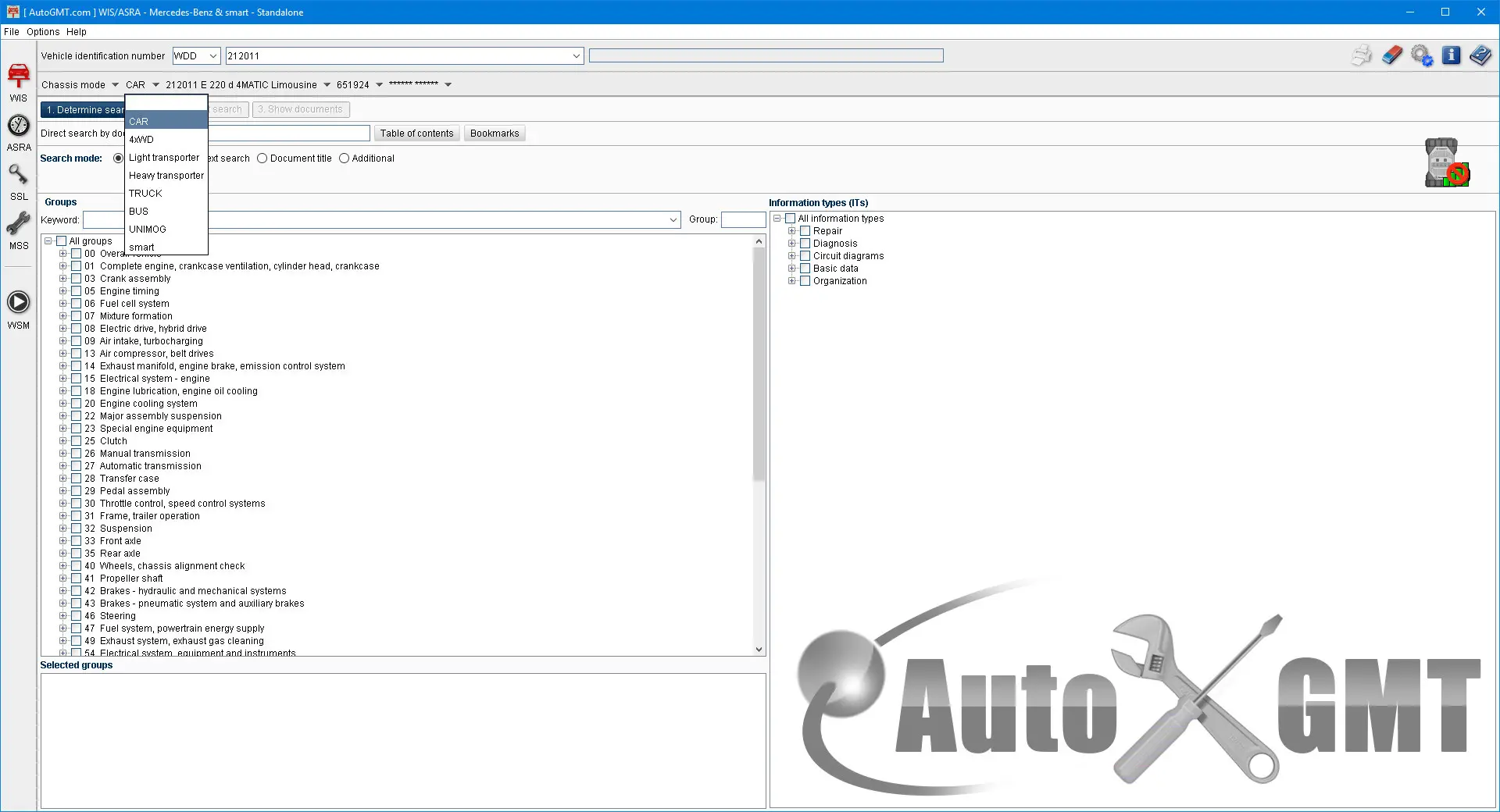
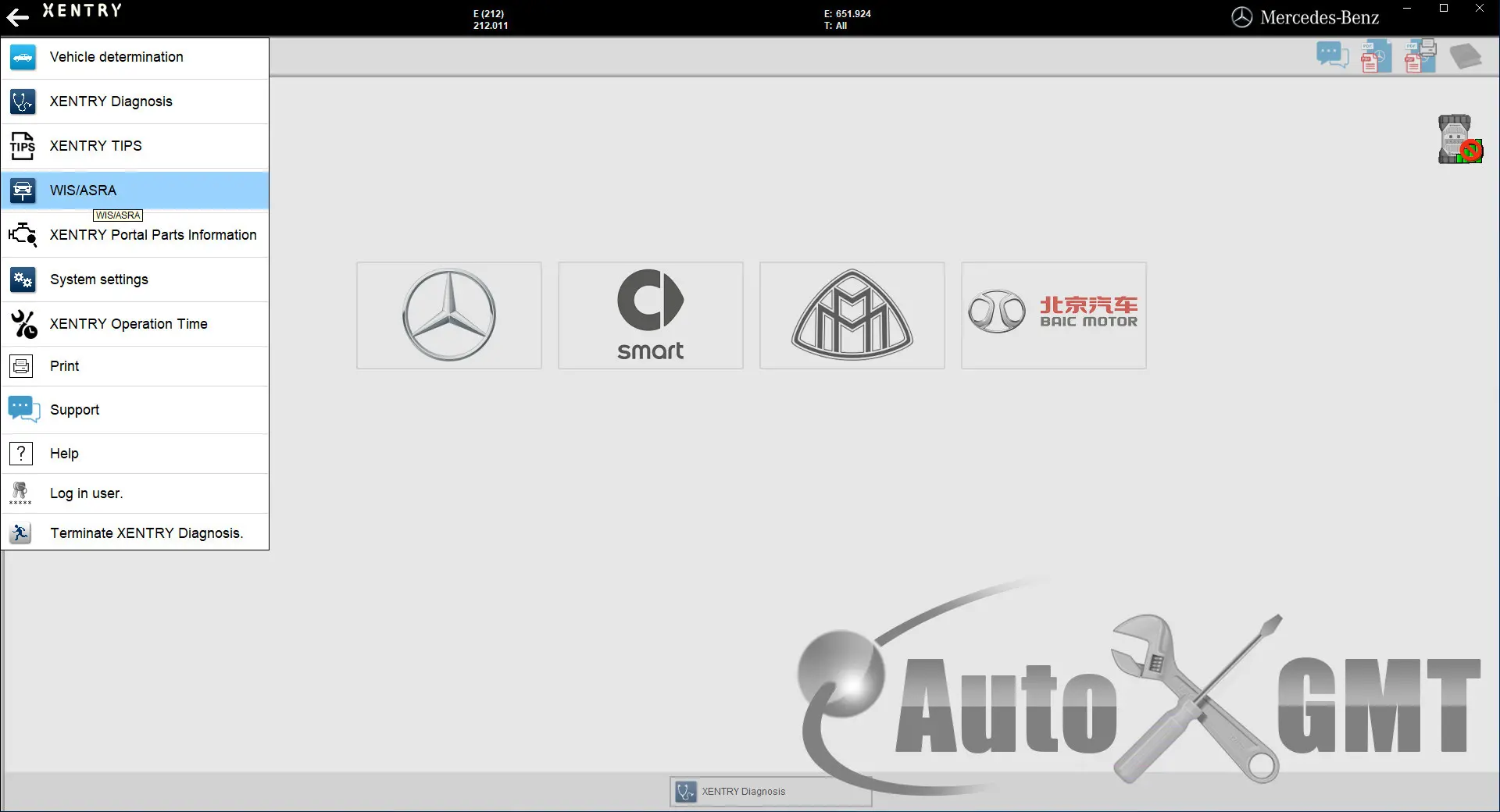



Mercedes-Benz WIS ASRA Standalone v07.2021
The famous electronic guide with repair and maintenance information for Mercedes-Benz vehicles.
This is the last offline version, future versions will be online only.
If you see a newer one than 10.2021, then it is pure FAKE.
Before installing the activated Mercedes-Benz WIS ASRA Standalone package, you must install XENTRY in the DEFAULT directory (C:\Program Files (x86)\Mercedes-Benz).
WIS will be installed to the XDOS or XPT this folder.
Logs and an impressive number of unnecessary directories and files were removed.
The program is fully functional and already activated with a time-unlimited right license from my keygen for cars, 4xWDs, light transporters, heavy transporters, trucks, buses, Unimogs and Smarts.
And of course you can run WIS from DAS and XENTRY, it is fully linked.
You do not need to use any other tools or anything else at all, just run and use.
If you are using XENTRY with FREE activation with public keygen, you also need to apply the second file from the attachments.
This "Update" is not needed for my XENTRY activation.
The topic is no longer relevant, the new version is here:
This is another build of WIS Standalone for integration with the latest versions of XDOS (XENTRY...
XENTRY Diagnostics OpenShell or XENTRY Pass Thru version: v09.2021 and above
OS: MS Windows 7 and above
Installed size: 16.72 GB
Download attachments
-
Mercedes-Benz.WIS.ASRA.Standalone.v07.2021_autogmt.com.rarExternal link · Views: 274
-
Mercedes-Benz.WIS.ASRA.Standalone.v07.2021.Update_autogmt.com.rarExternal link · Views: 163
