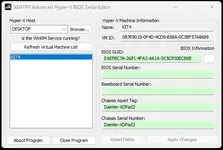X
xpnglitch
New member
- Joined
- 28.08.2023
- Messages
- 12
- Reaction score
- 91
2 programs I came across today.
One for zenzefi/xentry accounts and one for setting bios for xentry virtual machines
*Link updated
One for zenzefi/xentry accounts and one for setting bios for xentry virtual machines
*Link updated
Download attachments
Last edited: