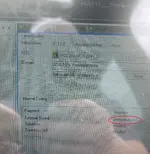moufassa
New member
- Joined
- 02.04.2024
- Messages
- 29
- Reaction score
- 25
I have a small problem that I can't solve, after Xentry diagnostics I have customer complaints that I can't delete. I'm a little confused because I was able to delete the defects but not these complaints, the corresponding icon is grayed out.