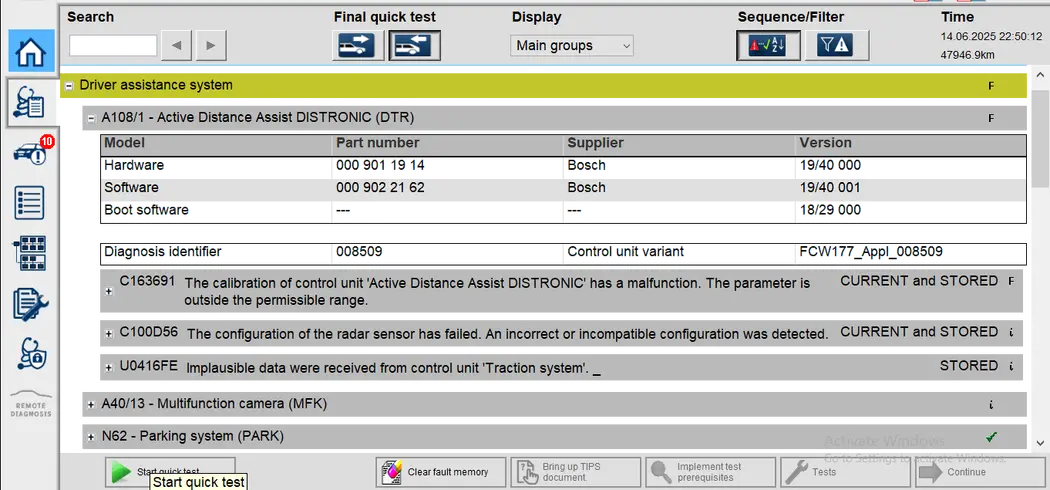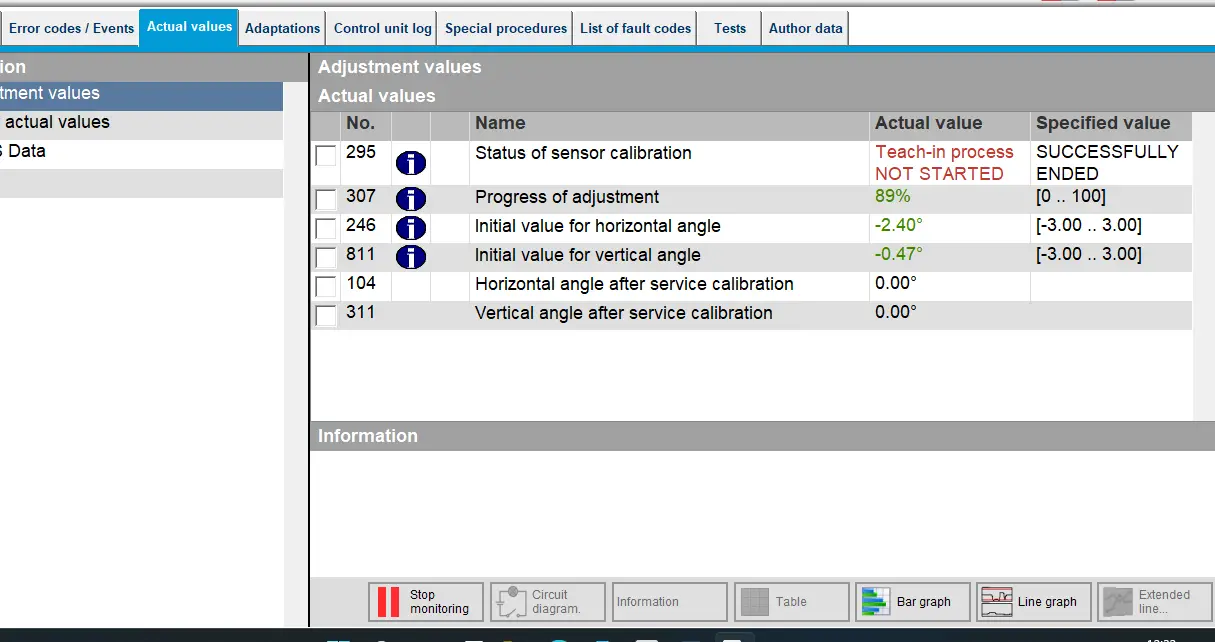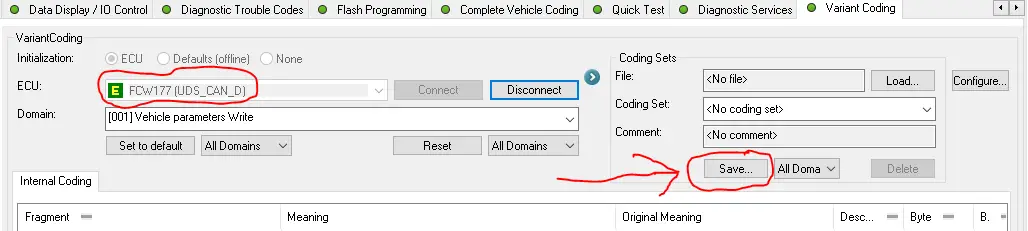Suppose you do not use the "Set Delivery State" or "Manufacturer Default", the calibration data will be the same in DTS - you have not changed anything other than the SDTR mode. I am talking about the variant coding menu with the distances of the height of the sensor and some other things (e.g. length etc.). The whole point of resetting the module is so we can reimport these DTS measurements again, and put the module in a state where it has not learnt the init angle measurements of the new Distronic mode.
When you perform the reset (Manufacturer Default) - the module will loose all this information, which is the desired action we want, so the module is in a state where it can perform the new initial alignment under Distronic mode. We then import the previous DTS codings so that the menu with all the codings of the sensor are back, and the car can perform an initial alignment under the new Distronic mode.
The progress of adjustment will be 0% once you set perform the reset of the module and import the. AED distances again. Once you recode the parameters but with Distronic mode active, you will go to Alignment Values and it will gradually increase itself when you drive.
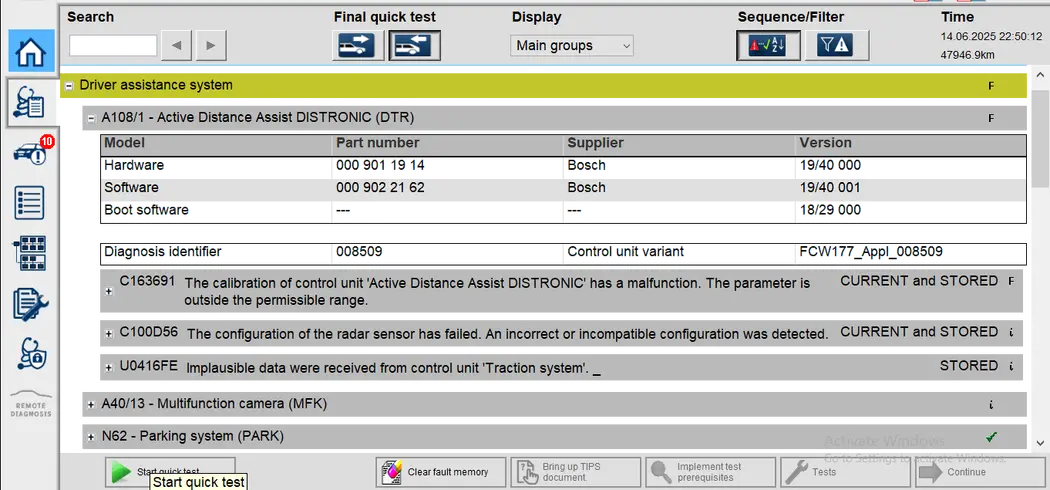
In your screenshot you can see error C100D56 - it is a CURRENT and STORED error, you need to try to clear fault memory, if it comes back, then yes perform the manufacturer reset. This is preventing the alignment.
I'd recommend you follow the guide as I posted;
- EZS167 - Disable Cruise Control (440) and Forward Collision Warning (258) in EZS167, Enable Distronic Pro (239)
- FCW177 - Function SDTR Write -> Distance Pilot DISTRONIC: Set this from inactive to active
- Export FCW177 codings to AED file
- FCW177 Reset - Diagnostics -> Sync. Routines -> Set ECU to Delivery State
- DTS FCW177 -> Variant Coding -> Load AED file coding set -> Do Coding
- Go to Xentry -> Driver Assistance System -> Colision Prevention -> Actual Values -> Alignment Values
After step 6, start to drive, you will see in Actual Values, the value of 0% will start to increase until it gets to 100%. Note how it is "Teach-in process NOT STARTED" - this is okay, we are not doing initial teach-in alignment, we are used the imported AED calibration and the car will use these measurements to perform the angle alignment whilst you drive.
The system is self-teaching, in my case, I have had cases of heavy rain where the car will have this inoperative and then it will be fine after a day or two of dry driving.
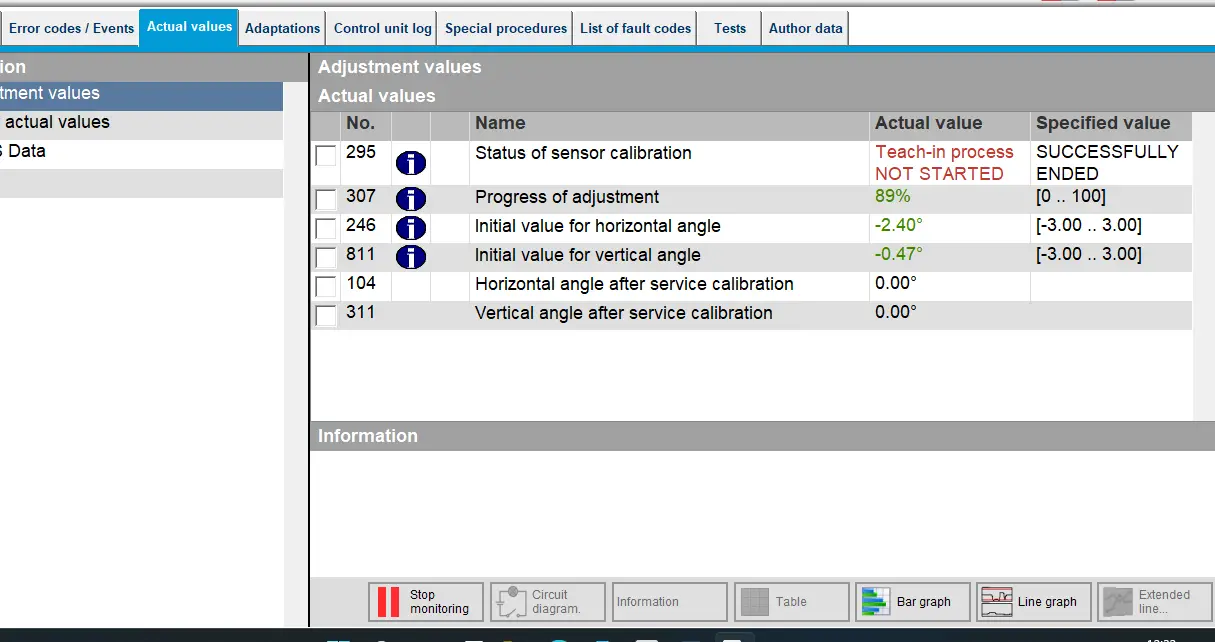
You do not need to perform the procedure for initial angle alignment, you can try, I wasted a week and it never worked for me - until I tried this way of performing alignment. It has been about a year and so and all is good on my vehicle.