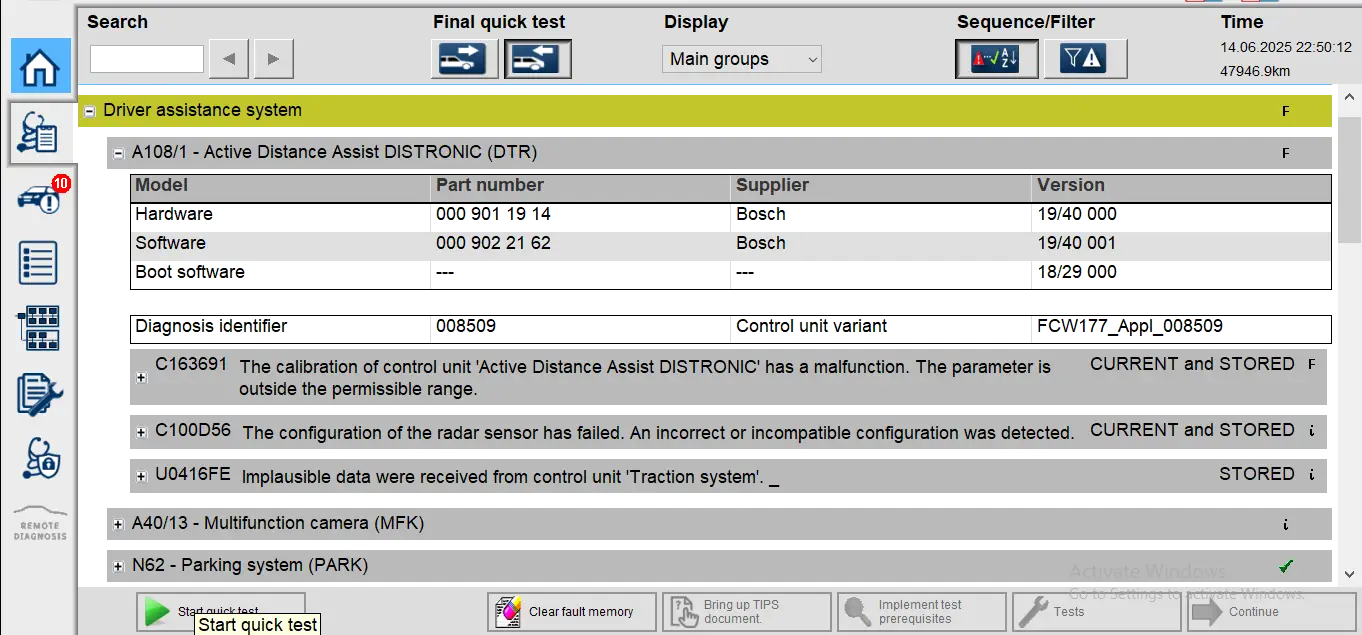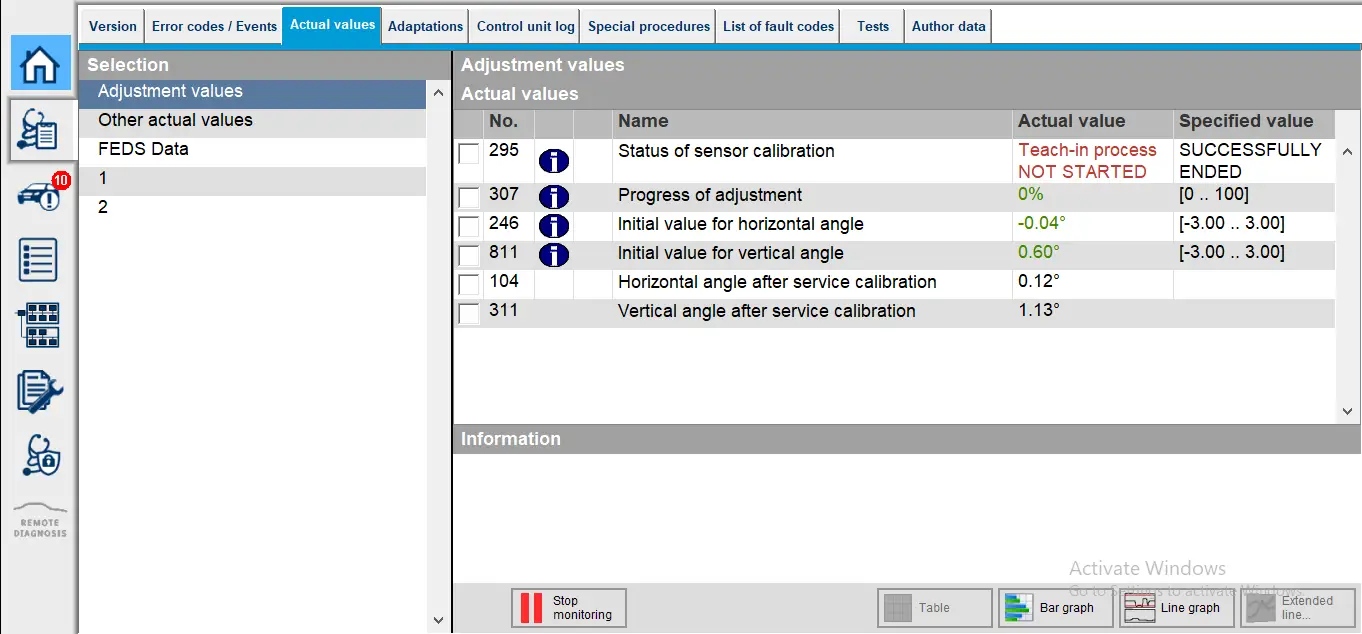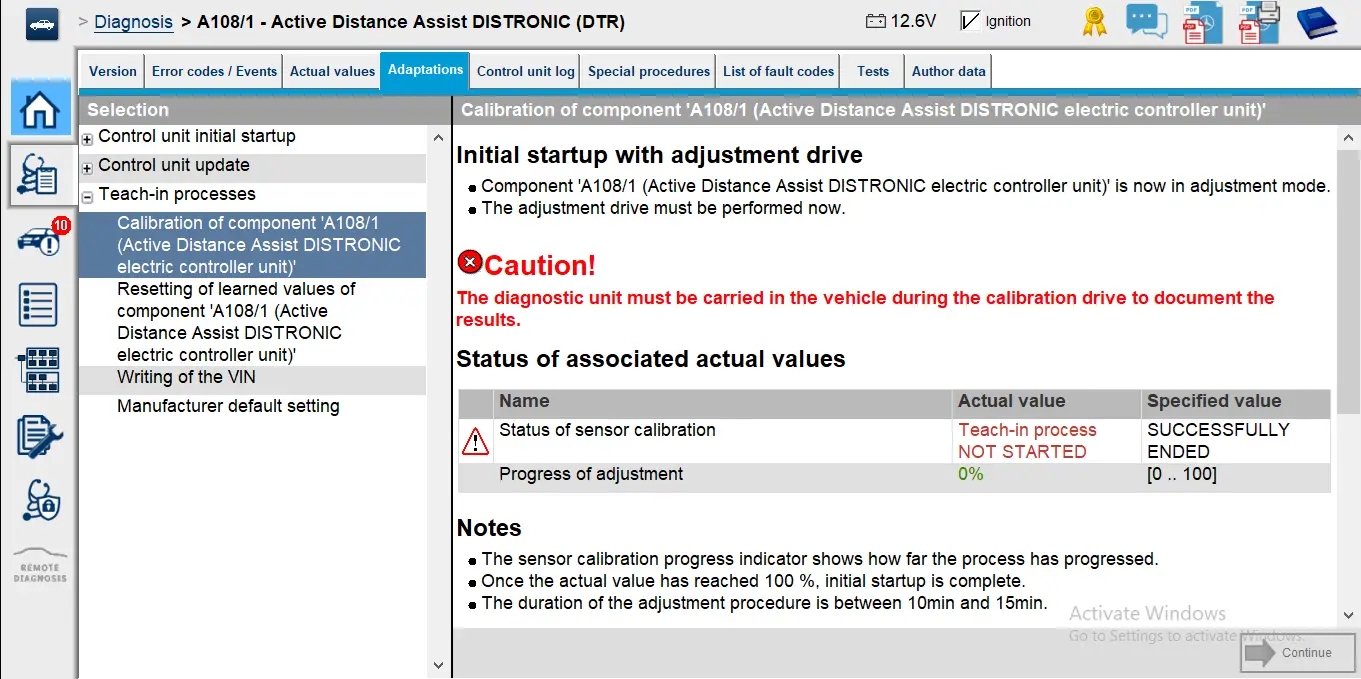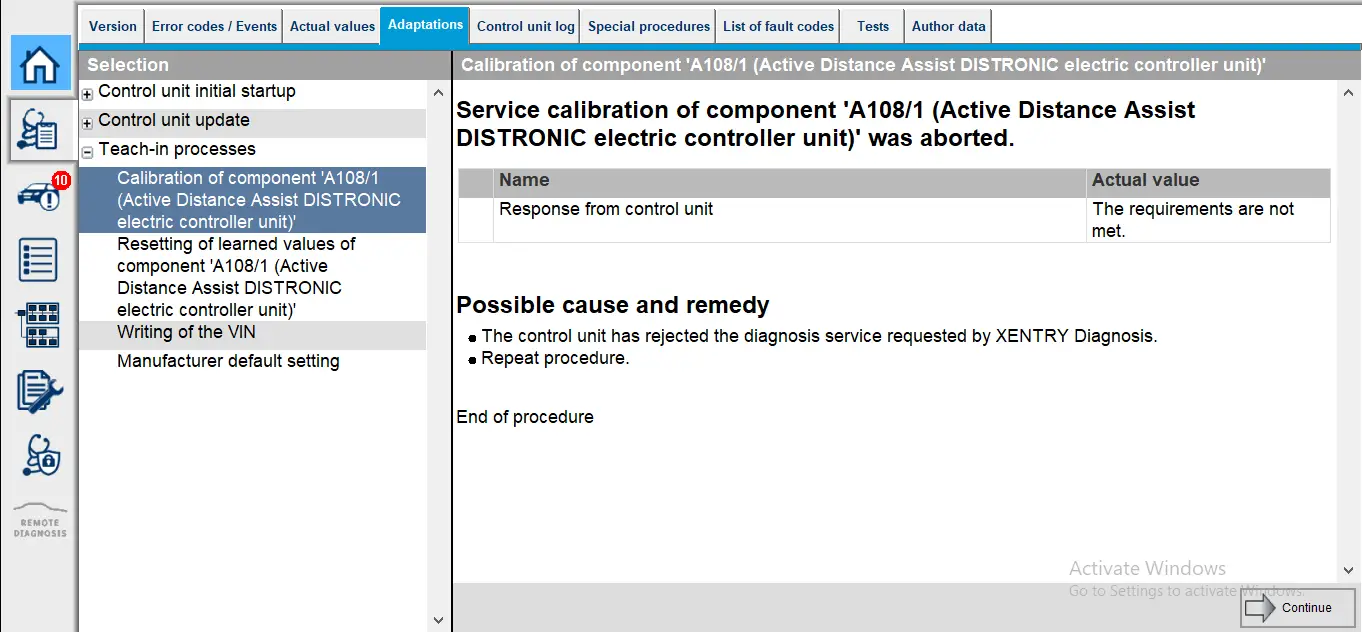I have some updates on the DP parameters testing for the Sport Plus. I've coded the DP parameters below and have been doing test drives for some of them. Here's a summary of the results so far:
DP Param SPORT_PLUS wo Lvl M2 wDriveS cw122020: Shows {SPORT, SPORT, SPORT} and produces a real effect
DP Param SPORT_PLUS cw222019: Shows {SPORT+, SPORT, SPORT+} but produces no real effect
DP Param SPORT_PLUS wDriveS cw222019: Not tested in real driving yet, but it shows {SPORT, SPORT, SPORT+}
DP Param SPORT_PLUS wo Lvl M2 AMG cw232019: Shows {SPORT+, SPORT, SPORT+} but produces no real effect
DP Param SPORT_PLUS wo Lvl M2 RideSplus cw222019: Not tested in real driving yet, but it shows {SPORT, SPORT, SPORT+}
DP Param SPORT_PLUS wo Lvl M2 cw232019: Shows {SPORT+, SPORT, SPORT+} but produces no real effect
DP Param SPORT_PLUS wo Lvl M2 wDriveS cw222019: Not tested in real driving yet, but it shows {SPORT, SPORT, SPORT+}
I still need to check the NTG6 DP parameters, except for NTG6 DP Parameter SPORT_PLUS AMG X1 cw143017, which rimedre recommended first. I plan to check them another day.
I hope this information will be useful to others.
Very useful info, thanks for sharing!
I dug a little deeper so I will also share my findings as they can be useful to others. Basically each driving program consists of a set of 16 bytes with each byte controlling a different parameter, e.g. Steering, ESP, Drive, etc.
While some bytes are always blank, comparing the different available driving programs for each driving mode I was able to reverse engineer what some of the bytes controlled.
Regarding Sport Plus on my A250e, the best option available from the dropdown is not DP Param SPORT PLUS wo Lvl M2 wDriveS cw122020 but rather NTG6 DP Parameter SP wo Lvl M2 wDriveS cw432018 which is exactly the same apart from the byte that controls the ESP (byte 8), with the latter having Sport Plus instead of Sport.
With manual coding I was able to modify the byte that controls the Steering (byte 1) of NTG6 DP Parameter SP wo Lvl M2 wDriveS cw432018 so that it activates Sport Plus Steering as well. On my car this is the best setting, and as an added bonus it seems to charge my battery a little while driving too!
Byte 6 controls the Drive mode, and on my engine Sport Plus does not work, it just basically reverts to the Drive mode of the previously selected program, for instance if before selecting Sport Plus I was on Electric it changes to Sport Plus program but will remain with the pure electric drive mode.
See attached. XLS file for better understanding, I left comments with my insights in the column header of each byte, maybe someone can find further settings!
A couple more useful codings related with driving programs:
1. Re-ordering the driving program list:
In HU6 -> Drive Program Data Matrix Write -> You can change the meaning of 'Drive Program HMI Usage Order Row' of each of the programs to the number you wish them to appear (1 for first, 2 for second and so on...)
2. Adding more Individual Program Configuration parameters (e.g. Sport Plus Steering/ESP & Snow ESP)
In HU6 -> Drive Programs Individual Settings Write
Driving Program Individual ESP SPORT_PLUS -> On
Driving Program Individual Steering SPORT_PLUS -> On
Driving Program Individual ESP SNOW -> On