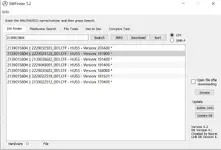S
satmonster321
New member
- Joined
- 14.09.2023
- Messages
- 17
- Solutions
- 1
- Reaction score
- 36
Hello togehter,
I programmed the firmware of my W213 ALC213 (Ambient Light Controller) to the version 222 902 66 17 which supports the "premium" functions. Additionally I changed the coding for the NTG5.5 head unit in order to support the enhanced functions of premium ambient light.
Unfortunately I don't have the SCN coding for ALC213 with this version of the software, so my ambient light is not working properly or works only in basic mode. It also "forgets" the settings.
Does anyone have the proper coding for the premium ambient light software version 222 902 66 17?
Thanks in advance!
I programmed the firmware of my W213 ALC213 (Ambient Light Controller) to the version 222 902 66 17 which supports the "premium" functions. Additionally I changed the coding for the NTG5.5 head unit in order to support the enhanced functions of premium ambient light.
Unfortunately I don't have the SCN coding for ALC213 with this version of the software, so my ambient light is not working properly or works only in basic mode. It also "forgets" the settings.
Does anyone have the proper coding for the premium ambient light software version 222 902 66 17?
Thanks in advance!