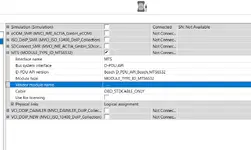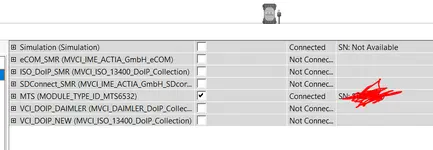S
satmonster321
New member
- Joined
- 14.09.2023
- Messages
- 17
- Solutions
- 1
- Reaction score
- 36
For a cheap Passthru device like OP 2.0, you need to copy the following to a *.reg file and double click it to import into the Windows Registry.
You'll see this Passthru device as an option in Monaco 9 later.
Device settings:
D-PDU API -> Softing AG EDIC_D_PDU_API_11_28_25
Module Type -> J2534
Cable -> J1962_CARB
Vendor Module Name -> Taxtrix Inc.
ISO_11898 -> CAN1
ISO_9141_2_UART -> KLINE7
You'll see this Passthru device as an option in Monaco 9 later.
Code:
Windows Registry Editor Version 5.00
"Name"="OpenPort 2.0 J2534 ISO/CAN/VPW/PWM"
"Vendor"="Tactrix Inc."
"ConfigApplication"=""
"DeviceId"=dword:00000000
"CAN"=dword:00000001
"ISO9141"=dword:00000001
"ISO9141_CH1"=dword:00000001
"ISO9141_CH2"=dword:00000001
"ISO9141_CH3"=dword:00000001
"ISO14230"=dword:00000001
"ISO14230_CH1"=dword:00000001
"ISO14230_CH2"=dword:00000001
"ISO14230_CH3"=dword:00000001
"ISO15765"=dword:00000001
"J1850PWM"=dword:00000000
"J1850VPW"=dword:00000000
"FunctionLibrary"="C:\\Windows\\SysWOW64\\op20pt32.dll"Device settings:
D-PDU API -> Softing AG EDIC_D_PDU_API_11_28_25
Module Type -> J2534
Cable -> J1962_CARB
Vendor Module Name -> Taxtrix Inc.
ISO_11898 -> CAN1
ISO_9141_2_UART -> KLINE7